EavesDrop
This is my attempt to keep Grayhoof's addon alive!
The goal is to make this work under latest game version (currently 11.x). Please report any issues or bugs on the project's Github page.

What does it do?
A simple combat log that shows events (such as damage, heal, buff/debuff...), using icons and colors to make it easy to find important information by a quick skim. It separates incoming events (left side) from outgoing events (right side) from misc. events (middle).
What all can it show?
- Your hits, spells, misses, heals, etc...
- Incoming damage, spells, heals, buffs, debuffs, etc...
- Power gain
- Honor, Reputation, Skill, and Experience gain
- Mob/People you have slain
- Combat start/stop
- Timestamps and details in tooltip
- Highest hit stat tracking for both incoming and outgoing skills.
- Combat Summaries
Additionally, it keeps track of each spell's maximum normal and critical hits!
Usage
All events related to player will be shown in 3 columns. After each combat, a summary of incoming and outgoing heals and damage will be displayed.
- Shift+scroll up/down will show the top/bottom of events.
- Ctrl+scroll up/down will take you to the next/previous combat.
- Shift+Click will copy the highlighted event to the chat edit box
- Click the "sun clock" icon, to open history of highest values of all events, divided into healing and damage.
To customize the events (buff, debuffs, colors, values, ...), open the options window by right-click on the EavesDrop tab or entering slash command: /ed.
You can adjust the minimum damage/healing values in the options windows under Misc tab.
You can also completely exclude spells under the same tab. Enter the unwanted spell names or IDs in the Blacklist box, one spell per line. Any of the following lines will exclude Judgment:
Judgment
20271
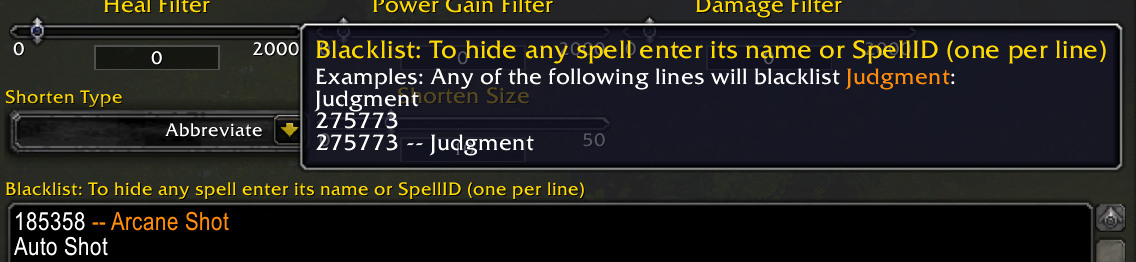
Installation
Using addon managers
Install wago.iop app or CurseForge and search for EavesDrop in the apps to install the addon.
Manual Installation
Download the EavesDrop.zip file from either wago.io or github.com.
Then follow these instructions:
- Go into your WoW installation folder (e.g.
C:\Program Files (x86)\World of Warcraft\_retail_). - Go into the
Interfacesub-folder. - Go into the
AddOnssub-folder (if you don't have one, create it). - Copy/Extract this addon's folder into the
AddOnsfolder. - Make sure the folder name is
EavesDrop.
Verification
The following folder paths will exist within your WoW Install directory:
Interface\AddOns\EavesDrop\
Interface\AddOns\EavesDrop\libs\
Interface\AddOns\EavesDrop\locals\
Look for the following (wrong) files as evidence of common mistakes:
- If you have
Interface\AddOns\EavesDrop.tocthen you've extracted the zip file's contents without its folder structure, or copied the contents without the parent folder. - If you have
Interface\AddOns\EavesDrop\EavesDrop\EavesDrop.tocthen you've extracted the zip file into a folder an extra level deep. Move the files and any sub-folders up one level and remove the extra folder. - If you have
Interface\AddOns\EavesDrop-2.8\or similar, you need to rename it toEavesDrop.
For more detailed instructions see wowointerfaces's FAQ.
Credits:
Some of the code to update Eavesdrop from 7.x to 8.0 is done by domzae, upon which I added required changes from BFA, SL, DF and TWW. If you feel you have contributed to this code base and you should get credited, please contact me.



-
View User Profile
-
Send Message
Posted Sep 6, 2007Would it be possible to add a "skip to bottom" button so we don't have to mousewheel all the way back down to the current events when we scroll up?
Also, would it be possible to condense "spammy" spells such as Cannibalize, First Aid, etc.
-
View User Profile
-
Send Message
Posted Jul 28, 2007Hi there, i just wanted to install this great mod but unfortunaley i always get this error message:
[string"EavesDropTab:OnEnter"]:2:attempt to index global'EavesDrop' (a nil value)
Does anyone know how i can fix this?
-
View User Profile
-
Send Message
Posted Jul 4, 2007Another suggestion to this great combat log mod, stacking of the same events when next to each other: 8 x First Aid
Of course if another event occured during First Aid: 3 x First Aid Battle Shout Fades 5 x First Aid
Reduce the spammyness of some stuff.
-
View User Profile
-
Send Message
Posted Jul 2, 2007Anyone else get problems with this mod in AV or other high traffic areas? Ever since I started using Eavesdrop I noticed that in Vann's room or Balinda's room that WoW starts to choke and get stuttery/choppy with this mod enabled. I wonder if it's the feature that records your hits and crits?
-
View User Profile
-
Send Message
Posted Jul 1, 2007Possible bug. When I uncheck, "Fade" (So it's on all the time) the whole log disappears. Even stranger, when I hover over it, the tooltips still show-up. If I don't leave the Fade option on I can't see events. The only thing I have behind it is the bottom bar from Skinner.
-
View User Profile
-
Send Message
Posted Jun 26, 2007I would like to request a timer to go on the combat ending message, with the time of combat.
I also am having the history button/history and the history tracked (stored in it's variable file) when unenabled - why not have this as a LOD addition.
Once again, great mod.
-
View User Profile
-
Send Message
Posted Jun 4, 2007I have a request, can you please add the actual combat damage (player & target) to be toggable. Personally I only want the xp/faction/summaries/honor etc..
I'm content with my SCT for the combat text, I just want these other things out of my chat log into something smaller like this.
-
View User Profile
-
Send Message
Posted May 22, 2007Excellent mod, Grayhoof ^.^
-
View User Profile
-
Send Message
Posted May 13, 2007Very nice, works well in parties: a neater option of scrolling combat text. I don't like the words running around on my screen, great stuff.
-
View User Profile
-
Send Message
Posted Mar 16, 2007I can't get this addon to work.. I want it to only show buff fades/gaines and dmg taken but no matter what I do all I get is +/- combat buff fades and rep gaines. I tried disabeling everything and enabeling everything still only get rep/buff fade/combat
-
View User Profile
-
Send Message
Posted Jan 13, 2007this gonna get updated soon? Eavesdrop is a must have addon for me =)
-
View User Profile
-
Send Message
Posted Nov 13, 2006I would realy like to see an option to:
thanks for reading.
-
View User Profile
-
Send Message
Posted Oct 14, 2006Is it possible to hide the box when I have tons of things going on?
Dandan
-
View User Profile
-
Send Message
Posted Oct 4, 2006I am having a small problem , i cant seem to change color on spell damaging me (ingoing), it works on enemies skill but not spells.
-
View User Profile
-
Send Message
Posted Oct 4, 2006Uber! Just like SCT :)
Thank you for existing, Grayhoof.
-
View User Profile
-
Send Message
Posted Sep 28, 2006i really like this addon is it possible to get timestamps into it also somehow?