Prat 3.0
In loving memory of Jon Akthar (Sylvanaar)
Hello WoW community, I'm LuciferCatnip, Sylvanaar was my coworker and my mentor. It goes without saying that Jon was an amazingly talented individual. He always seemed to know everything… but he once said to me "It's not about knowing the answers, it's about asking the right questions", he always challenged me to ask me the right questions until I would arrive at the answer on my own terms. Jon was also a champion of the open source movement, and so with special thanks to Gil from Curseforge as well as Sylvanaar's family, there's no better way to honor Sylvanaar's legacy than to keep his project going strong in the community.
If you'd like to help maintain Prat, please reach out to MysticalOS or LuciferCatnip directly. Thank you so much.
About
Prat-3.0 is a chat enhancement addon for World of Warcraft.
It is made up of 30+ smaller "modules" which each provide additional functionality, and can be enabled or disabled individually.
In game, type /prat for a menu. Or use the icon on one of the many data broker hosts.
Prat has just about every feature you can think of, and then some. Really. When I get some more time, I'll try and put together a full list (Even I have lost count)
(Thanks to Dreamsight for this partial list)
- Sync your chat settings across your account (Beta)
- Machine learning powered spam filter (Beta)
- Change arrows, buttons, mouse scroll for chat scroll, scroll speed
- you can add player color per channel, color per level, color per class
- timestamps (styled)
- whether to show timestamp (what format the timestamp should be in)
- whether to show players level
- you can select the option for channel "stickys" (last channel you used you auto use when hitting enter, that sort of thing – or last thing someone said)
- change the looks of the chat's editbox - as well as where it appears (you can even undock it and move it to where you'd like it to be)
- chat fading, fading delay
- You can change the font to a list of fonts, add an outline to it, monochrome it (if you don’t mind messing with files a bit you could probably even add other fonts to that list)
- change the chat frame/chat box appearance
- Keep chat history between game sessions
- Set channel abbreviations
- set brackets and color(or something instead of brackets)round player/lvl
- alt invite option (press keyboard “alt” button and click on the player’s name to auto inv them)
- raid icon
- invite links - click them to invite the person
- URL copying
- Full chat copying + copy button
- Click timestamp to copy line
- Configurable alerts when your name or other word is mentioned
- enables tell target /tt which whispers your target
- Alias options - make macros into short commands
- See names of players Alt characters
- change chat sounds (incoming and outgoing as well as per channel)
- Achievements info and grats
- Full chat search and search box
- Customizable filters for advanced users
- Show item icon next to item links and player class icon next to player names
- Icon-only options for newcomers chat
- Optional flashing or font color change for chat tabs when a new message comes in.
You can enable/disable all Prat modules - don't have to have the ones you don't use running
While trying to reduce resource utilization, it is also important to note that some people prefer the features, and don't care that an addon uses 500k more.
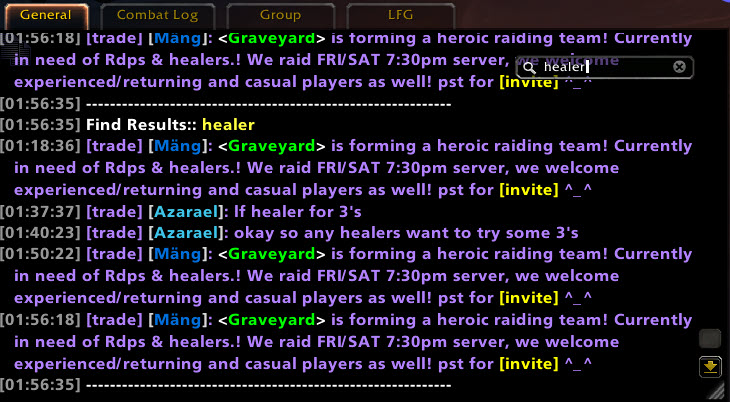









-
View User Profile
-
Send Message
Posted Dec 11, 2023prat is more or less working in SoD (classic Era) but I'm getting a lot of errors:
678x SharedXML/SharedUIPanelTemplates.lua:266: bad argument #1 to 'SetText' (Usage: self:SetText([text]))
[string "=[C]"]: in function `SetText'
[string "@SharedXML/SharedUIPanelTemplates.lua"]:266: in function <SharedXML/SharedUIPanelTemplates.lua:263>
[string "=[C]"]: in function `CreateFrame'
[string "@Prat-3.0-3.9.43/modules/Search.lua"]:340: in function `CreateSearchBox'
[string "@Prat-3.0-3.9.43/modules/Search.lua"]:396: in function `OnModuleEnable'
[string "@Prat-3.0-3.9.43/addon/modules.lua"]:187: in function <Prat-3.0/addon/modules.lua:176>
[string "=[C]"]: ?
[string "@Ace3/AceAddon-3.0-13/AceAddon-3.0.lua"]:66: in function <Ace3/AceAddon-3.0/AceAddon-3.0.lua:61>
[string "@Ace3/AceAddon-3.0-13/AceAddon-3.0.lua"]:523: in function `EnableAddon'
[string "@Ace3/AceAddon-3.0-13/AceAddon-3.0.lua"]:536: in function `EnableAddon'
[string "@Ace3/AceAddon-3.0-13/AceAddon-3.0.lua"]:626: in function <Ace3/AceAddon-3.0/AceAddon-3.0.lua:611>
Locals:
(*temporary) = FontString {
0 = <userdata>
}
(*temporary) = DT_SEARCH {
0 = <userdata>
Right = Texture {
}
Left = Texture {
}
Middle = Texture {
}
}
-
View User Profile
-
Send Message
Posted Dec 10, 2023Is prat not working in SoD? None of the change channels names are working so its like 1. general - the barrens player: text here
Even in other era sever prat is now broken...sadage
-
View User Profile
-
Send Message
Posted Dec 10, 2023In reply to Furydeath9: It should be working fine. I've tested it earlier today and it showed the channels correctly
-
View User Profile
-
Send Message
Posted Dec 11, 2023In reply to plusmouse: hmm not sure what happen then i deleted it and reinstall and it seem to be working much better then the zone takin up half the text box
-
View User Profile
-
Send Message
Posted Dec 1, 2023I can't figure out how to make the customfilters module work, can anyone help me?
Im trying to simply block the Edit Mode layout has changed system message, is it even possible?
-
View User Profile
-
Send Message
Posted Dec 10, 2023In reply to zetrashman65513: Its not possible because Blizzard doesn't do the edit mode layout changed system message as a regular system message, so Prat doesn't have the ability to filter it.
-
View User Profile
-
Send Message
Posted Nov 21, 2023I have a problem with Prat not updating actual level of some characters while it does for other.
It occurs on a HC Server and most probably after few recreated chars it kinda goes sideways - but I have NO IDEA where it might store data.
I have canibalized my wow and wow addons. Did delete EVERY addon file on drive that contains prat in name. Removed everything I could WTF (yeah all my addon settings included) cache, searched entire drive for word "prat" and deleted couple of addons on the way. Greenwall, Atlas, Gathermate, Questie, Bagnon. SO like Not a single file on a drive with a string "prat".
Logged in without the addon. Installed addon and yet again my level is showed wrong. Where the heck it stores that data?
https://ibb.co/dKsVvGY
-
View User Profile
-
Send Message
Posted Nov 22, 2023In reply to mirt84:
It repaired itself. No idea what triggered that but it shows correctly now... Thanks.
-
View User Profile
-
Send Message
Posted Nov 6, 2023Hi
I've started having an issue today but only on one of my characters
If I press Enter or type / the chat box fails to open, nothing happens
I've tried a reset and I've created a profile and copied from one of my working characters but nothing happens
If I disable Prat I can chat as normal
Any one got any ideas on what might be causing this ?
Thanks
-
View User Profile
-
Send Message
Posted Nov 8, 2023In reply to glyntowen: Can you try that character with just Prat enabled?
-
View User Profile
-
Send Message
Posted Nov 8, 2023In reply to plusmouse: Hi, just tested with only Prat and the issue is still happening
thanks
G
-
View User Profile
-
Send Message
Posted Nov 8, 2023In reply to glyntowen: Can you install BugSack and BugGrabber and post any errors they report here - there is likely one that is stopping the chat from working?
-
View User Profile
-
Send Message
Posted Nov 9, 2023In reply to plusmouse: Hi
there are no errors tracked at all
I've managed to have some time on this and I have it working.
I disabled server side sync and then reset the interface for this character
I then re-enabled sync. I did find that using a character specific layout caused the issue to reoccur, if I just use the default profile it seems OK
I'm not sure this was purely a Prat issue so sorry for any inconvenience and thanks for your help
Cheers
Glyn
-
View User Profile
-
Send Message
Posted Oct 18, 2023Hey,
I have a problem with player names coloring in classic era version, the servers on era are linked and you can shift click to see class/level etc
in normal chat message I can see their class colors without a problem but in loot/roll/system messages they show up as gray (unknown) all the time, is there a way to show them as their class colors like in normal chat messages?
https://i.imgur.com/TF9HgmL.png
https://i.imgur.com/eicfxl7.png
(I also chose "hide server" in "chatformatting > servernames")
-
View User Profile
-
Send Message
Posted Oct 12, 2023Guys '' Message from_________ is potentially inappropriate. |W[Show Message'' this Show Message thingy isnt working for me? Can i disable it or better, how can i make it work. P.S. yes ofc i tried with only Prat addon enabled and disabled all other addons i have. Thank you!
-
View User Profile
-
Send Message
Posted Oct 24, 2023In reply to Max7mos: Did you find a fix yet? I am having the same issue
-
View User Profile
-
Send Message
Posted Oct 28, 2023In reply to Rosetune: The latest version (3.9.42) was supposed to fix this issue. Can you confirm the version you're currently on?
-
View User Profile
-
Send Message
Posted Oct 6, 2023Looks like today's update caused some conflict with Greenwall relating in some way to WoW's Censor setting. I've tried turning Censor on/off/friends only in the WoW settings but this still pops. Here's the LUA error:
Message: Interface/AddOns/Prat-3.0/addon/addon.lua:726: Usage: local isCensored = C_ChatInfo.IsChatLineCensored(chatLine)
Time: Fri Oct 6 16:32:31 2023
Count: 2
Stack: Interface/AddOns/Prat-3.0/addon/addon.lua:726: Usage: local isCensored = C_ChatInfo.IsChatLineCensored(chatLine)
[string "=[C]"]: in function `IsChatLineCensored'
[string "@Interface/AddOns/Prat-3.0/addon/addon.lua"]:726: in function `ChatFrame_MessageEventHandler'
[string "@Interface/AddOns/GreenWall/Compat.lua"]:74: in function `ChatFrame_MessageEventHandler'
[string "@Interface/AddOns/GreenWall/Chat.lua"]:114: in function `ReplicateMessage'
[string "@Interface/AddOns/GreenWall/GreenWall.lua"]:303: in function `GreenWall_OnEvent'
[string "*GreenWall.xml:33_OnEvent"]:1: in function <[string "*GreenWall.xml:33_OnEvent"]:1>
Locals: (*temporary) = nil
-
View User Profile
-
Send Message
Posted Oct 6, 2023In reply to shawover3098:
Quick update - if I comment out lines 726 thru 740 the error goes away. Looks like it's to do with the hack to make censor windows pop up for prat.
-
View User Profile
-
Send Message
Posted Oct 7, 2023Can you try the latest alpha - it should have the issue fixed?