Prat 3.0
In loving memory of Jon Akthar (Sylvanaar)
Hello WoW community, I'm LuciferCatnip, Sylvanaar was my coworker and my mentor. It goes without saying that Jon was an amazingly talented individual. He always seemed to know everything… but he once said to me "It's not about knowing the answers, it's about asking the right questions", he always challenged me to ask me the right questions until I would arrive at the answer on my own terms. Jon was also a champion of the open source movement, and so with special thanks to Gil from Curseforge as well as Sylvanaar's family, there's no better way to honor Sylvanaar's legacy than to keep his project going strong in the community.
If you'd like to help maintain Prat, please reach out to MysticalOS or LuciferCatnip directly. Thank you so much.
About
Prat-3.0 is a chat enhancement addon for World of Warcraft.
It is made up of 30+ smaller "modules" which each provide additional functionality, and can be enabled or disabled individually.
In game, type /prat for a menu. Or use the icon on one of the many data broker hosts.
Prat has just about every feature you can think of, and then some. Really. When I get some more time, I'll try and put together a full list (Even I have lost count)
(Thanks to Dreamsight for this partial list)
- Sync your chat settings across your account (Beta)
- Machine learning powered spam filter (Beta)
- Change arrows, buttons, mouse scroll for chat scroll, scroll speed
- you can add player color per channel, color per level, color per class
- timestamps (styled)
- whether to show timestamp (what format the timestamp should be in)
- whether to show players level
- you can select the option for channel "stickys" (last channel you used you auto use when hitting enter, that sort of thing – or last thing someone said)
- change the looks of the chat's editbox - as well as where it appears (you can even undock it and move it to where you'd like it to be)
- chat fading, fading delay
- You can change the font to a list of fonts, add an outline to it, monochrome it (if you don’t mind messing with files a bit you could probably even add other fonts to that list)
- change the chat frame/chat box appearance
- Keep chat history between game sessions
- Set channel abbreviations
- set brackets and color(or something instead of brackets)round player/lvl
- alt invite option (press keyboard “alt” button and click on the player’s name to auto inv them)
- raid icon
- invite links - click them to invite the person
- URL copying
- Full chat copying + copy button
- Click timestamp to copy line
- Configurable alerts when your name or other word is mentioned
- enables tell target /tt which whispers your target
- Alias options - make macros into short commands
- See names of players Alt characters
- change chat sounds (incoming and outgoing as well as per channel)
- Achievements info and grats
- Full chat search and search box
- Customizable filters for advanced users
- Show item icon next to item links and player class icon next to player names
- Icon-only options for newcomers chat
- Optional flashing or font color change for chat tabs when a new message comes in.
You can enable/disable all Prat modules - don't have to have the ones you don't use running
While trying to reduce resource utilization, it is also important to note that some people prefer the features, and don't care that an addon uses 500k more.
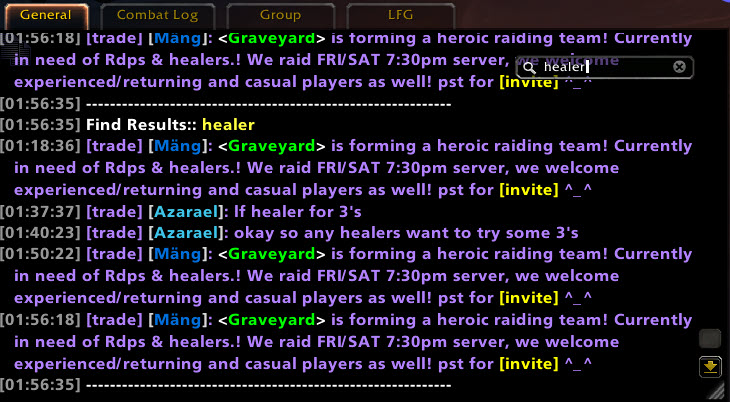









-
View User Profile
-
Send Message
Posted Apr 19, 2012Enable general tab in tab options and you can edit the chat settings as if you wouldnt have prat installed in the normal chat option menu, unlock chat and have fun.
-
View User Profile
-
Send Message
Posted Apr 11, 2012It has already been asked, but I can't bring myself to read 178 pages of comments. Is there a way to resize the chatbox and/or undock it and move it? Thanks for your patience.
-
View User Profile
-
Send Message
Posted Mar 29, 2012Hey if i click on the name of a player in the chat normally you get him as target and now you whipser him, can i change a setting to the normally?
-
View User Profile
-
Send Message
Posted Mar 24, 2012Getting the following LUA error when debugging a dead zone on my screen:
Message: Interface\AddOns\Prat-3.0\modules\Timestamps.lua:515: Usage: ChatFrame1:AddMessage("text", [r, g, b,] typeID, backFill, accessID, extraData)
Time: 03/24/12 10:57:00
Count: 1
Stack: [C]: in function `AddMessage'
Interface\AddOns\Prat-3.0\modules\Timestamps.lua:515: in function <Interface\AddOns\Prat-3.0\modules\Timestamps.lua:511>
(tail call): ?
Interface\AddOns\Prat-3.0\addon\addon.lua:705: in function <Interface\AddOns\Prat-3.0\addon\addon.lua:698>
(tail call): ?
[string "DEFAULT_CHAT_FRAME:AddMessage( GetMouseFocu..."]:1: in main chunk
[C]: in function `RunScript'
Interface\FrameXML\ChatFrame.lua:2118: in function `?'
Interface\FrameXML\ChatFrame.lua:4293: in function <Interface\FrameXML\ChatFrame.lua:4239>
[C]: in function `ChatEdit_ParseText'
Interface\FrameXML\ChatFrame.lua:3992: in function `ChatEdit_SendText'
Interface\FrameXML\ChatFrame.lua:4031: in function `ChatEdit_OnEnterPressed'
[string "*:OnEnterPressed"]:1: in function <[string "*:OnEnterPressed"]:1>
Locals: (*temporary) = ChatFrame1 {
0 = <userdata>
checkedGMOTD = true
flashTimer = 0
isInitialized = 1
PageUp = <function> defined =[C]:-1
ScrollUp = <function> defined =[C]:-1
tellTimer = 63131.575
ScrollToBottom = <function> defined =[C]:-1
mouseOutTime = 1.0030000507832
resizeButton = ChatFrame1ResizeButton {
}
buttonFrame = ChatFrame1ButtonFrame {
}
defaultLanguage = "Orcish"
buttonSide = "left"
oldAlpha = 0.76862749643624
channelList = <table> {
}
PageDown = <function> defined =[C]:-1
clickAnywhereButton = ChatFrame1ClickAnywhereButton {
}
isDocked = 1
mouseInTime = 0
editBox = ChatFrame1EditBox {
}
ScrollDown = <function> defined =[C]:-1
isLocked = 1
name = "General"
ScrollToTop = <function> defined =[C]:-1
isStaticDocked = true
zoneChannelList = <table> {
}
AddMessage = <function> defined @Interface\AddOns\ArkInventory\Externals\Ace3-AceHook\AceHook-3.0.lua:100
messageTypeList = <table> {
}
}
(*temporary) = nil
(*temporary) = nil
(*temporary) = nil
(*temporary) = nil
(*temporary) = nil
-
View User Profile
-
Send Message
Posted Mar 18, 2012Why does the fonts that I have set for General doesn't go to Combat Log or Whisper Window? It looks small in comparison to General. I can't find anything to change it in the options. Help me please!
Edit: I found it, but it only goes from 12 to 14. Is there anyway I can set it to 13?
-
View User Profile
-
Send Message
Posted Mar 12, 2012Date: 2012-03-12 16:19:33
ID: 2
Error occured in: AddOn: Prat-3.0
Count: 1
Message: Warning: AddOn Prat-3.0 attempted to call a protected function (SearchLFGLeave()) which may require interaction.
Debug:
[C]: SearchLFGLeave()
..\FrameXML\LFRFrame.lua:406: LFRBrowseFrame_OnUpdateAlways()
[string "*:OnUpdate"]:7:
[string "*:OnUpdate"]:1
-
View User Profile
-
Send Message
Posted Mar 11, 2012Could you add it so that for german locales (or generally depending on what is easier/better) it looks for "Twink <name>" instead of "<name>'s alt" when looking for alt information in the guild notes?
I tried fixing it myself but I'm so very horrible with regular expressions :(
-
View User Profile
-
Send Message
Posted Mar 8, 2012Hi! I am struggling with Prat not saving chat history, even if it has been ticked on to remember. Is this an error or what? Is it possible to fix it? Only reason I got prat was for chat logs, and that does not work :-/
-
View User Profile
-
Send Message
Posted Mar 14, 2012same problem here.
-
View User Profile
-
Send Message
Posted Apr 19, 2012Get elephant addon. Seperate addon with chatlog feature that works (for me).
-
View User Profile
-
Send Message
Posted Mar 4, 2012Hey. after latest patch, my prat cant remember to check for class colours after a loading screen.??
-
View User Profile
-
Send Message
Posted Feb 27, 2012How do you make whisper chat font larger?
Looking under display settnigs - font, I don't see an option to change the font size on whispers.
-
View User Profile
-
Send Message
Posted Feb 25, 2012Hi, how do I click on the item when players links it to the chat, like if someone links gear/weapons or something, I can't see its stats becauce I am just clicking it right trough it, I need help
-
View User Profile
-
Send Message
Posted Feb 23, 2012i quit wow about 8 months ago or so and recently (read: yesterday) started playing again. Of course i had to grab Prat, one of my favorite addons. However, i vividly recall there being an option to change the direction of the chat scroll (i.e. new messages to pop up on the top of the box instead of the bottom.) and i can't figure out where that option is now. Does it still exist?
-
View User Profile
-
Send Message
Posted Apr 7, 2012In the unmodified Blizz UI, you do this by holding down the ALT key and using the right/left arrow keys to move the cursor.
With Prat installed and the Editbox module enabled, you can uncheck the "Use Alt key for cursor movement" box and it will let you simply use the arrow keys while you are typing without holding down the ALT key.
-
View User Profile
-
Send Message
Posted Feb 22, 2012Howdy! I have a question. You know how when you hit enter, then type something, then realize that you made a mistake like 5 words before that, or want to change the words but not delete EVERYTHING to get back to that spot to edit it. What I want to know is, how do I make my arrow keys move the blinking cursor back?
-
View User Profile
-
Send Message
Posted Feb 21, 2012I love this addon, I love that i can customize the way my chat box looks. My only question about this addon is; Does this addon have a module or setting to auto join channels? By that i mean my guild chat has its own chat panel, when I log on can Prat auto join the guild chat for me?
-
View User Profile
-
Send Message
Posted Feb 9, 2012I have trouble with my Prat. When i write a players name in the chat it used to be class colored.
Ex: Hi my name is Tiindra. Then my name wud be in blue for example as im a mage, or pink if i wrote a paladins name.
Now that feature isnt working, Can anyone help me how i do to make it work again!? :D
-
View User Profile
-
Send Message
Posted Mar 2, 2012Right click on the General tab and select Settings. On the window that pops up you can tick the boxes next to the channels you want the class colors to show. Trade, etc is under Global Channels
-
View User Profile
-
Send Message
Posted Feb 8, 2012The mouse wheel scrolling feature has stopped working. No matter what I set it to it scrolls 1 line at a a time. This started at 4.3.2 and it is a chat thing. Thought I'd check here first.
Anyone else having issues with wheel scrolling 1 line at a time?