lookingforgroup(lfg)
LookingForGroup is a highly versatile addon that combines various LFG features into a single, easy-to-use tool. This addon includes a spam filter, premade filter, World Quest Group Finder (WQGF), Cross Realm Assist, and other LFG tools that will enhance your gameplay experience.
Please note that using this addon will replace your entire Blizzard Group Finder UI, including LFD and Raid Finder Queue.
Blizzard's UI lacks customization options, which is why many players turn to addons to enhance their gameplay experience. However, using multiple addons to perform similar functions can bloat the binary size and create unnecessary confusion. LookingForGroup solves this problem by combining all LFG features into a single, efficient addon that shares the same code base and works seamlessly together.
It's essential not to disable the LFG hook and LFG event addons if you're unsure what hooks and events are in WoW. Disabling these addons may cause issues with LookingForGroup, and it's essential to keep them enabled for the addon to work correctly. Additionally, please do not disable the LFG auto addon, which is also crucial for the addon's proper functioning.
You can access the LFG config dialog by typing /lfg or left-clicking on the LFG minimap button. With LookingForGroup, you'll have all the LFG features you need in one place, making it the perfect tool for players who want to streamline their gameplay experience.
Raider.IO support for LookingForGroup AddOn.
Realm Whitelist (Block Realms to avoid high ping)
HOW TO USE LFG TO CREATE A GROUP?
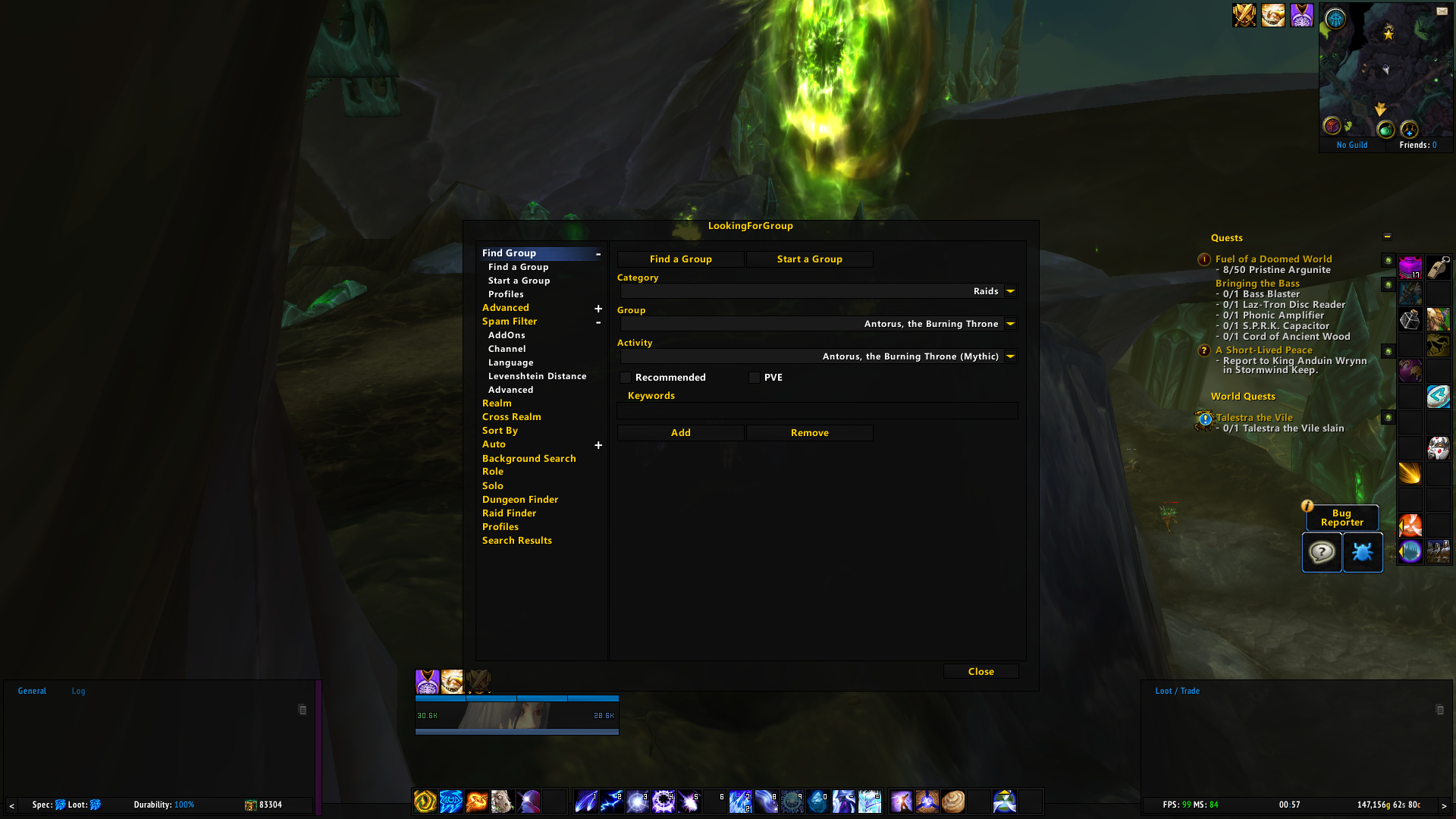
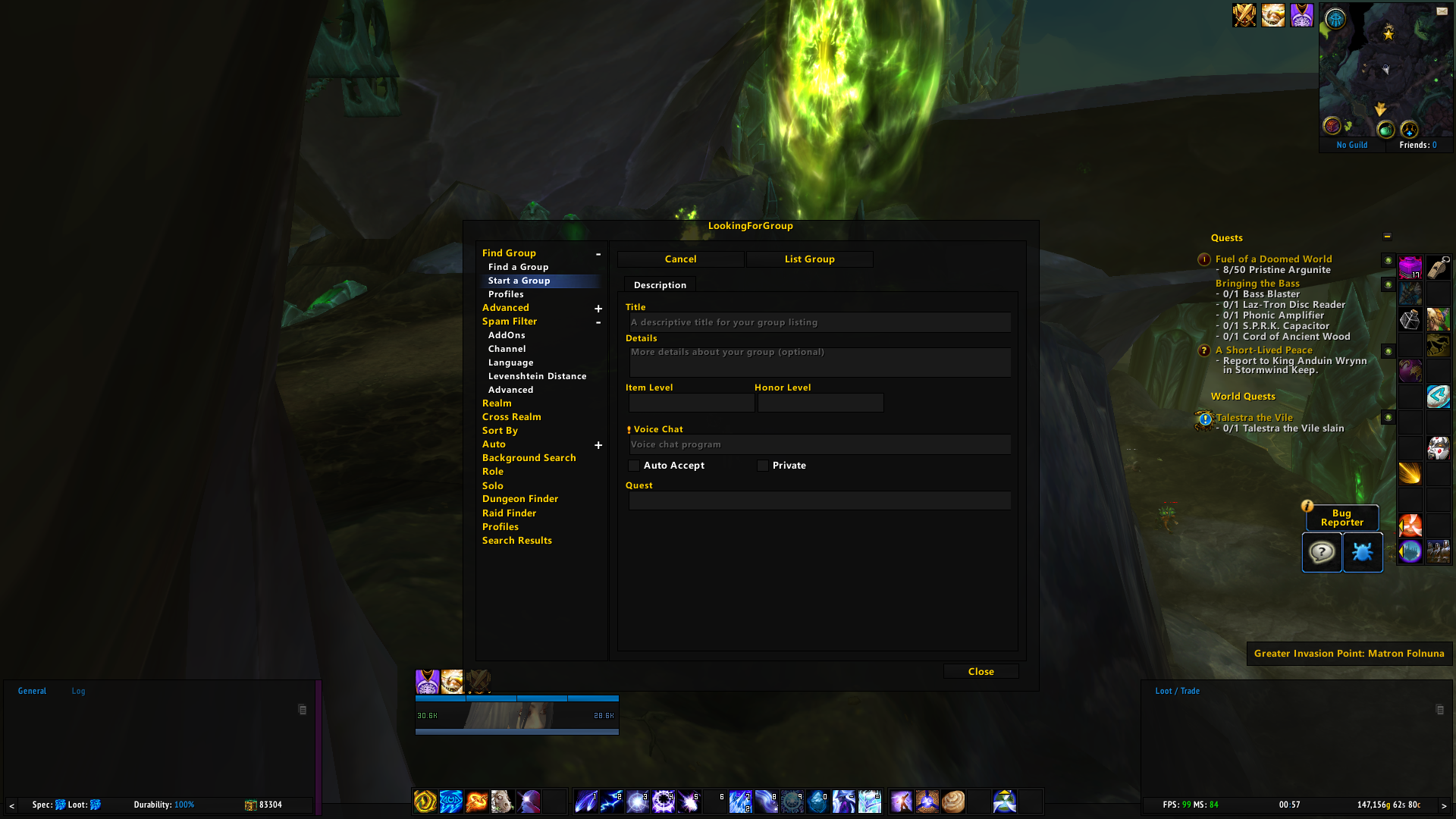

Random Hop
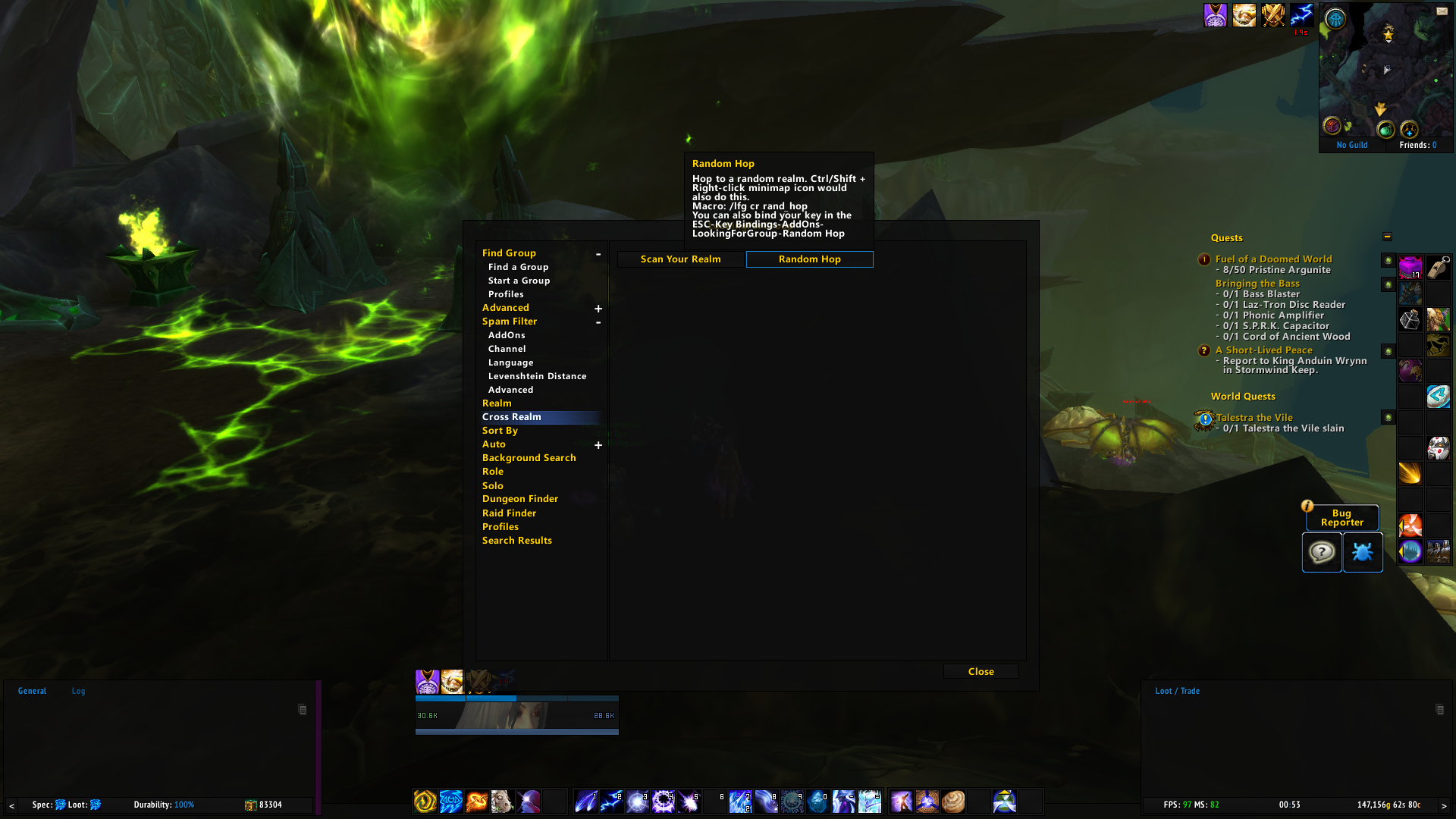
Remove other AddOns noises

Spam Filter

Invasion Point

Just disable sub-add-on in your addon list if you don't want the particular feature of LFG. For example, you don't want to use LFG for the quest, disable LookingForGroup Quest AddOn in your AddOn list.

Do not worry about the resource usage of this AddOn. The sub-add-ons are all Load On Demand which means they won't load unless you use those features.

Common Q/A:
1. How to disable the LFG minimap icon? Just disable the LFG Icon addon in your addon list.

2. How to disable quest popping up automatically?

Or leave the quest range, and LFG will close the pop-up.
3. Where is my title bar in the premade groups UI?
If you're wondering where your title bar is in the premade groups UI, you may have noticed that it's missing since the release of BFA. This is because LFG is designed to replace Blizzard's premade groups entirely, much like custom raid frame add-ons such as grid, grid2, and Healbot did for compact raid addons. Unfortunately, there is limited customization available for Blizzard's UI, so it's best to use LFG to create and search for groups instead.
It's worth noting that LFG does not have a traditional UI in the same way that other premade group add-ons do. Instead, the entire UI is based on AceConfigdialog-3.0 with some dialog control widgets. This approach ensures that LFG is incredibly lightweight and won't consume significant resources on UI, making it the perfect choice for players who want a streamlined LFG experience without sacrificing performance.


-
View User Profile
-
Send Message
Posted Mar 22, 2022In reply to H3adCracker:
Fixed in 3194.
-
View User Profile
-
Send Message
Posted Feb 26, 2022请教下,如果搜索某个队伍,能不能模糊搜索,比如我要搜索 沙丘 某某(通配符什么的) 现货, 因为如果光是输入 沙丘现货 有好多假的团。
-
View User Profile
-
Send Message
Posted Feb 27, 2022In reply to shuiliu11:
没有。暴雪没api。
-
View User Profile
-
Send Message
Posted Jul 18, 2021Hello, back again. I used your add on back in BFA to chase rares and it worked so well I using again to get Fallen Charger. I am having same problem where creating a group using the quest add on part to make group, I have auto accept checked but it won't invite people. I tried it once and it worked but a 2nd create group it will not accept people.
One other thing, is it possible to only have quest group to only ask to search elite quest requiring 5 or more and a window to see people that are signed up to allow to invite them if add on does not auto invite? Thanks!
-
View User Profile
-
Send Message
Posted Jan 26, 2022In reply to lovs2build2:
That is not how the system works. 5 digits system is outdated.
-
View User Profile
-
Send Message
Posted Jan 28, 2022In reply to lovs2build2:
Actually there is a toggle to use WQL mode in settings/auto/AddOns.
However, it is super annoying. The protocol was designed poorly. That was my mistake.
-
View User Profile
-
Send Message
Posted Apr 22, 2021Role icons get offset when invited to groups:

-
View User Profile
-
Send Message
Posted Jan 26, 2022In reply to tordenflesk:
Fixed with 3153 version
-
View User Profile
-
Send Message
Posted Mar 21, 20219.0.2才发现的插件 很好用 尤其解决了随机团本暴雪默认界面选择每一个区都要换个界面的问题,用到现在的最新版3122发现有2个bug需要解决的
1、鼠标右键点击小地图上的图标或者插件显示的图标就会提示下面错误:(bu'g'sack里没有)
LookingForGroup: Interface\AddOns\LookingForGroup_CR\Core.lua:87: bad argument #1 to 'string_match' (string expected, got table)
2、Settings--windows size--里面的 frame height 和frame width 貌似搞错比例和具体数值了?范围都是【0%-100%】但是下面的数值框里的默认600 和840 却是具体宽和高的数值,如果手动修改的话最多只能选0-100 但是整个框架就会变成长条状态,只能选择 reset 更改不了窗口大小 旁边的 left和to选择貌似意思是改变窗口在画面中心位置?改了下要不就没效果要不就整个界面跑到左下角只能看到最高处一点。
建议
1、不少按键或者选择处提示不够直接,
比如 c'ross realm 里的sign up 其实可以直接写成 auto sigh up 。se'arch results 里的auto 也改成auto sigh up 。其他的 sigh up 也可以都改成 auto sigh up
2、du'ngeon fi'nder--specific-dungeons 里有很多重复的难度和副本,上面的可以选择 下面重复的归类里的就不能选了
3、raid finder里默认打上勾的 All 提示不够清晰 改成总是显示全部副本不论有没有打过,会直观一些。
上面的All 按键改成【选择全部】。
另外由于暴雪限制不能在短时间内快速加入2个以上随机团本等待,前面的sigh up按钮可以提示下 或者 在上面的打勾处区别下尚未加入和已经选择加入的提示(亮✔和暗✔不太容易察觉,尤其在暴雪限制快速加入的限制后,大概需要在已经加入2个区域后等待5秒后才能加入)
-
View User Profile
-
Send Message
Posted Mar 21, 2021In reply to athko:
另外能否将 role 里的职责选择加入到 dungen finder 和 raid finder 里的上侧或者右侧 方便选择 这样方便在有职责奖励时快速正确选择自己的职责。
小地图上的图标 显示与隐藏 没找到在哪里选,也能否加上或告知在哪里选
-
View User Profile
-
Send Message
Posted Mar 22, 2021In reply to athko:
加QQ群659993107
-
View User Profile
-
Send Message
Posted Mar 24, 2021In reply to vzxeijb:
额 刚加了下🐧群得到提示“不允许任何人加入” ,还有其他地方可以方便联系的么? nga上倒是看到有个转载你的插件的一个帖子
另外我这边bug-1出现的情况好像是升级了一次后出现的难道说是要清除一下之前版本的wtf文件?
-
View User Profile
-
Send Message
Posted Mar 25, 2021In reply to athko:
再加群
-
View User Profile
-
Send Message
Posted Mar 26, 2021In reply to vzxeijb:
ok 刚加进去了