Misspelled - Chat Spellchecker
Misspelled is a chat spell-checker addon. Misspelled watches the chat messages you type, highlighting any misspellings and offering suggestions for any misspelled words it finds.
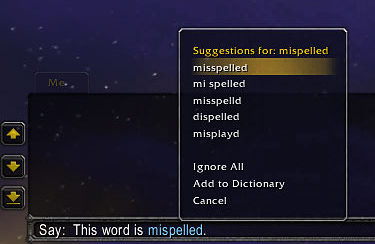
I've included in the US & UK English dictionaries some Warcraft specific proper nouns, including the zone names, and all dungeon and raid boss names. Your friends and guild members are also automatically added, and shouldn't get flagged as misspelled words..Misspelled utilizes the HunSpell style, affix (prefix/suffix) compressed dictionaries. The same ones used in Chrome, Firefox, and OpenOffice. Misspelled provides suggestions based on words that phonetically sound like the misspelled word, along with providing suggestions based on common mistakes of spelling. While Misspelled can detect nearly the same number of individually correctly spelled words as OpenOffice, it's suggestion engine, is "somewhat" less complicated, than the HunSpell implementation.
Misspelled includes dictionaries for US-English, UK-English, French, German, Italian, Russian (experimental), and Spanish. The appropriate dictionary, for your game client locale, will auto-load, or you can manually choose what dictionary to use from Misspelled's Interface/Addons options page.
I'm attempting to localize the menus and configuration page. You can help by visiting: http://www.wowace.com/addons/misspelled/localization
Misspelled works with WIM (Wow Instant Messenger), and is compatible with: Prat, Skinner, and Chatter.
Usage note: Spell Checking is performed as you complete each word you've typed. The last word in the chat box, isn't spell checked until you type some form of word terminator, either a period, space, or some other word separating punctuation. Spell checking is very fast; but isn't performed needlessly, while a word is being typed.
Misspelled is compatible with Wow, Wow Classic/Wrath/Cata If you are having problems with Misspelled, please try updating or disabling all other chat addons you may be running.
Official Distribution Points
Curse: https://www.curseforge.com/wow/addons/misspelled
WowInterface: http://www.wowinterface.com/downloads/info13493-Misspelled.html
Donations accepted to: https://www.paypal.com
-Nate

-
View User Profile
-
Send Message
Posted May 27, 2009-
View User Profile
-
Send Message
Posted May 27, 2009-
View User Profile
-
Send Message
Posted May 25, 2009-
View User Profile
-
Send Message
Posted May 22, 2009-
View User Profile
-
Send Message
Posted May 22, 2009-
View User Profile
-
Send Message
Posted May 22, 2009In the mean time, you can run the German dictionary, on a non German client by modifying the WordDict.lua file in the following way:
Inside the function WordDict:Init(), near line # 1120, change the following:
if GetLocale() == "deDE" then
DICTIONARY_TO_LOAD_FROM = WordDict_Dictionary[1]["Dic_de_DE"]
elseif GetLocale() == "enUS" then
DICTIONARY_TO_LOAD_FROM = WordDict_Dictionary[1]["Dic_en_US"]
else
DICTIONARY_TO_LOAD_FROM = WordDict_Dictionary[1]["Dic_en_US"]
end
to this
if GetLocale() == "deDE" then
DICTIONARY_TO_LOAD_FROM = WordDict_Dictionary[1]["Dic_de_DE"]
elseif GetLocale() == "enUS" then
DICTIONARY_TO_LOAD_FROM = WordDict_Dictionary[1]["Dic_de_DE"]
else
DICTIONARY_TO_LOAD_FROM = WordDict_Dictionary[1]["Dic_de_DE"]
end
-
View User Profile
-
Send Message
Posted May 21, 2009When first loaded, Misspelled uses about 5.7Mb (A bit more if you use the German client & dictionary). As you type is gobbles up a bit more to lookup suggestions and cache results. The garbage collector will return much of this memory to you, over time.
With Misspelled, the speed of the code is a bit of a trade off for more memory usage. That being said, I'm continuing to profile each function looking for ways to improve speed and memory usage.
As long as the Warcraft process isn't approaching the 2GB per/process memory limit, and assuming your system has 2GB+ Ram, you should be just fine with 90mb worth of addon memory. The memory usage doesn't slow down the client, unless the addon is needlessly creating work for the GC. The CPU usage profile of a given addon is far more important to overall game play FPS, assuming your system has sufficient memory.
I'm glad to see Misspelled is playing well with your 200 addons, I hope you continue to use it.
Please help and report any issues that arise while using Misspelled.
Thanks
-Nate
-
View User Profile
-
Send Message
Posted May 21, 2009Wow, I didn't know until after I installed it that this addon uses 11Mb + in memory. Any way to reduce that some maybe compress the files more? I only ask because I am trying to cut down on large memory use addons, I just kicked Auctioneer Advanced to the curb same day I installed this and this is almost the same size lol so I didn't accomplish my goal.
With AucAdv gone this is now the highest memory use addon I have installed next one below it is 5mb. Embarrassed to say this but I have about 200 addons installed and with this one I'm sitting at 90mb in memory for all of them.
-
View User Profile
-
Send Message
Posted May 19, 2009I've had a few reports of the right-click suggestion popup not working with Prat. On my test system, I haven't seen this issue, using the latest version of Prat. I think I see where the problem would have been and I'll make sure those changes get into the next version.
Please help Misspelled's development by reporting any problems you might have.
Thanks
-Nate
-
View User Profile
-
Send Message
Posted May 18, 2009-
View User Profile
-
Send Message
Posted May 18, 2009not working whit prat 3.0 dont see the popup only the wrong text color
-
View User Profile
-
Send Message
Posted May 18, 2009-
View User Profile
-
Send Message
Posted May 17, 2009-
View User Profile
-
Send Message
Posted May 20, 2009It kind of struck me as odd that it was using so much, but if it's necessary then it's not a big deal.
But why does it use so much memory when idle? =/
-
View User Profile
-
Send Message
Posted May 17, 2009FINALLY! lol An addon I have been waiting for. I type very fast but am sloppy and make a lot of typos. There was one addon that kind of worked but in the end seemed to create more typos than I normally made myself. It was one of those word replacement types of spellcheckers.
I am certainly looking forward to this one, I will be trying it tonight.
Thanks
-
View User Profile
-
Send Message
Posted May 16, 2009-
View User Profile
-
Send Message
Posted May 17, 2009If your system has not much more than 1GB of system memory, you could have problems running with any of the higher memory usage addons, Carbonite, QuestHelper, Lightheaded, Auctioneer, etc. If your sitting comfortably above 1GB, the you've got nothing to worry about.
-
View User Profile
-
Send Message
Posted May 16, 2009-
View User Profile
-
Send Message
Posted May 16, 2009Thanks
-
View User Profile
-
Send Message
Posted May 15, 2009