Prat 3.0
In loving memory of Jon Akthar (Sylvanaar)
Hello WoW community, I'm LuciferCatnip, Sylvanaar was my coworker and my mentor. It goes without saying that Jon was an amazingly talented individual. He always seemed to know everything... but he once said to me "It's not about knowing the answers, it's about asking the right questions", he always challenged me to ask me the right questions until I would arrive at the answer on my own terms. Jon was also a champion of the open source movement, and so with special thanks to Gil from Curseforge as well as Sylvanaar's family, there's no better way to honor Sylvanaar's legacy than to keep his project going strong in the community.
If you'd like to help maintain Prat, please reach out to MysticalOS or LuciferCatnip directly. Thank you so much.
About
Prat-3.0 is a chat enhancement addon for World of Warcraft.
It is made up of 30+ smaller "modules" which each provide additional functionality, and can be enabled or disabled individually.
In game, type /prat for a menu. Or use the icon on one of the many data broker hosts.
Prat has just about every feature you can think of, and then some. Really. When I get some more time, I'll try and put together a full list (Even I have lost count)
(Thanks to Dreamsight for this partial list)
- Sync your chat settings across your account (Beta)
- AI powered spam filter (Beta)
- Change arrows, buttons, mouse scroll for chat scroll, scroll speed
- you can add player color per channel, color per level, color per class
- timestamps (styled)
- whether to show timestamp (what format the timestamp should be in)
- whether to show players level
- you can select the option for channel "stickys" (last channel you used you auto use when hitting enter, that sort of thing – or last thing someone said)
- change the looks of the chat's editbox - as well as where it appears (you can even undock it and move it to where you'd like it to be)
- chat fading, fading delay
- You can change the font to a list of fonts, add an outline to it, monochrome it (if you don’t mind messing with files a bit you could probably even add other fonts to that list)
- change the chat frame/chat box appearance
- Keep chat history between game sessions
- Set channel abbreviations
- set brackets and color(or something instead of brackets)round player/lvl
- alt invite option (press keyboard “alt” button and click on the player’s name to auto inv them)
- raid icon
- invite links - click them to invite the person
- URL copying
- Full chat copying + copy button
- Click timestamp to copy line
- Configurable alerts when your name or other word is mentioned
- enables tell target /tt which whispers your target
- Alias options - make macros into short commands
- See names of players Alt characters
- change chat sounds (incoming and outgoing as well as per channel)
- Achievements info and grats
- Full chat search and search box
- Customizable filters for advanced users
- Show item icon next to item links and player class icon next to player names
- Icon-only options for newcomers chat
- Optional flashing or font color change for chat tabs when a new message comes in.
You can enable/disable all Prat modules - don't have to have the ones you don't use running
While trying to reduce resource utilization, it is also important to note that some people prefer the features, and don't care that an addon uses 500k more.
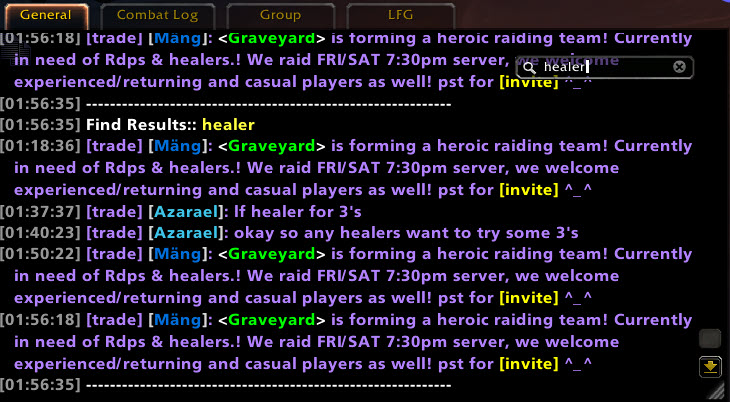









-
View User Profile
-
Send Message
Posted Oct 3, 2015Thats actually not a bad feature, but there is the popupmessage module that pops up any message containing your name in the middle of the screen.
I wonder should it color your name only in the body of the message or on the player link too.
-
View User Profile
-
Send Message
Posted Oct 16, 2015This is exactly what I came here to ask about I for the life of me couldnt find any setting. I used to use chatter and tastethenamebo but long since got rid to progress to prat. In one of those programs you had the option to "highlight" or "enhance" specific words. My warlock Faytel for short people refer to me as Fay (strange Im a grown ass man w/ a long beard), anyway, I could setup different words to be altered when they were seen in chat. It allowed you to set color of characters and really stand out. IIRC they allowed you to incorp HTML to change or some internal option been so long I forget. I had mine use something like "==>Faytel<==" where the ><'s were white, the ='s were yellow and my name was in red. it also provided a raid warning like alert on screen ( not the noisy stuff just the text alert). It would show the entire comment this way.. Another great part of it is that you could setup a profile so that you could see if someone said another toons name. Example I could be on my leveling shaman, "Trollomystic" and if someone typed in "Fay" or "Faytel" or any variant I setup it would alert me.
-
View User Profile
-
Send Message
Posted Oct 16, 2015So you can do all kinds of things with the CustomFilters module. You can change colors for certain words, send those messages to popup windows or raid warnings play sounds etc.. I suggest you check it out.
Unfortunately the blog post I made about how to use the custom filters module is gone, but with some trial and error you can figure it out.
Custom filters is the most powerful module in Prat it will let you do all kinds of things for both incoming and outgoing chat.
An example of how I use it, when I have typed "idk" in my message it automatically adds a little ascii graphic of a guy shrugging his shoulders to the message. Its funny to see.
Setting it up may seem complicated at first, but just stick with it and you will see how powerful it is. You may need to turn it on from the module control since I think by default it may be disabled.
Try it out and let me know if it was able to do what you want
-
View User Profile
-
Send Message
Posted Sep 28, 2015/tar works, yes, but if you hit up to scroll through previous commands, and hit enter to use the previously typed command, then it fails;
edit: just remembered to add, this error only pops up if the target is in target range, it will not produce the error if the target cannot be targeted by the 'scrolled up to' /tar command
-
View User Profile
-
Send Message
Posted Sep 29, 2015okay, i just tried a couple other commands from command history and it seems anything with targeting function produces the same error; focus, clearfocus, cleartarget. I tried /m and that will work properly from command history.
and as I stated before, the tar command from the history only produces the error when the target can actually complete, if the targeted npc is not in range, it will not produce the error.
the situation came about because of this: if I am trying to target a hostile player I may come in contact with, or if I'm searching for a quest npc or rare, I generally will just /tar for it, and hit enter, then up, then enter repeatedly till I find it, rather than make a macro and spam for it. I do have a macro for npcs that I spam to target, but the prior circumstance was just for one time target spamming needs.
-
View User Profile
-
Send Message
Posted Sep 29, 2015holy crap, just made a breakthrough.
okay, so i got to thinking since i typed several times to you the term "command history", I check out prats modules and tried to disable the history module.
in doing so, after reloading, I was no longer able to only press up for command history, I had to press ALT+UP, like days of old, before prat. This did not produce an error. I re-enabled history in prat, and tried ALT+UP again, this did not produce an error. The only way to produce the error is just to use the up/down arrow alone (enabled by prat history module), and use a command that deals with targeting.
unfortunately for me, modifying a target macro would be easier then enter and alt-up spamming, but at least I pinpointed the problem : )
-
View User Profile
-
Send Message
Posted Sep 29, 2015Yeah. I can reproduce it now. I recently had to work around some change bliz made that broke the up/down arrow keys, it must have something to do with that. I had to implement the history myself, and its all tainted, so there may not be much i can do. I would suggest a macro until bliz changes their implementation to allow us to use the built in command history without ALT.
-
View User Profile
-
Send Message
Posted Sep 29, 2015i allready figured that was the case, since it was something prat implemented, and it wasnt a lua error, just something bliz ui wasnt allowing prat to do (according to the error), thanks anyway ; )
and thanks for the great addon
-
View User Profile
-
Send Message
Posted Sep 27, 2015this function was disabled: http://us.battle.net/wow/en/blog/19828438/official-622-patch-notes-8-31-2015
Target marker icons have been disabled in public chat channels.
Unless the author can bypass it, no longer possible.
-
View User Profile
-
Send Message
Posted Sep 27, 2015I can't see the raid icons in chat. When I write {cross} it doesn't show the cross icon, instead I just see {cross}. I can't find the option to enable this. Can anybody help?
-
View User Profile
-
Send Message
Posted Sep 24, 2015Date: 2015-09-24 17:44:59
ID: 3
Error occured in: Global
Count: 1
Message: ..\AddOns\Prat-3.0\modules\AltNames.lua line 1412:
attempt to index upvalue 'altregistry' (a nil value)
Debug:
Prat-3.0\modules\AltNames.lua:1412: OnModuleEnable()
Prat-3.0\addon\modules.lua:182:
Prat-3.0\addon\modules.lua:174
(tail call): ?
[C]: ?
[string "safecall Dispatcher[1]"]:9:
[string "safecall Dispatcher[1]"]:5
(tail call): ?
...AddOns\Chinchilla\Libs\AceAddon-3.0\AceAddon-3.0.lua:558: EnableAddon()
...AddOns\Chinchilla\Libs\AceAddon-3.0\AceAddon-3.0.lua:571: EnableAddon()
...AddOns\Chinchilla\Libs\AceAddon-3.0\AceAddon-3.0.lua:651:
...AddOns\Chinchilla\Libs\AceAddon-3.0\AceAddon-3.0.lua:636
[C]: LoadAddOn()
..\FrameXML\UIParent.lua:343: UIParentLoadAddOn()
..\FrameXML\UIParent.lua:366: CombatLog_LoadUI()
..\FrameXML\UIParent.lua:925:
..\FrameXML\UIParent.lua:825
Locals:
None
AddOns:
<same as below>
-
View User Profile
-
Send Message
Posted Sep 24, 2015Date: 2015-09-24 17:44:45
ID: 2
Error occured in: Global
Count: 1
Message: ..\AddOns\Prat-3.0\modules\AltNames.lua line 1048:
Cannot find a library instance of "LibAlts-1.0".
Debug:
[C]: error()
!Swatter\Support\LibStub.lua:23: LibStub()
Prat-3.0\modules\AltNames.lua:1048: init()
Prat-3.0\addon\modules.lua:150:
Prat-3.0\addon\modules.lua:143
(tail call): ?
[C]: ?
[string "safecall Dispatcher[1]"]:9:
[string "safecall Dispatcher[1]"]:5
(tail call): ?
...AddOns\Chinchilla\Libs\AceAddon-3.0\AceAddon-3.0.lua:529: InitializeAddon()
...AddOns\Chinchilla\Libs\AceAddon-3.0\AceAddon-3.0.lua:644:
...AddOns\Chinchilla\Libs\AceAddon-3.0\AceAddon-3.0.lua:636
Locals:
None
AddOns:
<same as below>
-
View User Profile
-
Send Message
Posted Sep 24, 2015Date: 2015-09-24 17:44:45
ID: 1
Error occured in: Global
Count: 1
Message: Usage: EmbedLibrary(addon, libname, silent, offset): 'libname' - Cannot find a library instance of "LibSink-2.0".
Debug:
Prat-3.0\addon\addon.lua:245:
Prat-3.0\addon\addon.lua:199
(tail call): ?
[C]: ?
[string "safecall Dispatcher[1]"]:9:
[string "safecall Dispatcher[1]"]:5
(tail call): ?
...AddOns\Chinchilla\Libs\AceAddon-3.0\AceAddon-3.0.lua:529: InitializeAddon()
...AddOns\Chinchilla\Libs\AceAddon-3.0\AceAddon-3.0.lua:644:
...AddOns\Chinchilla\Libs\AceAddon-3.0\AceAddon-3.0.lua:636
Locals:
None
AddOns:
Swatter, v5.21e.5566 (SanctimoniousSwamprat)
AtlasLoot, vv8.00.50
AucAdvanced, v5.21e.5566 (SanctimoniousSwamprat)
AucFilterBasic, v5.21e.5566 (SanctimoniousSwamprat)
AucFilterOutlier, v5.21e.5566.5459(5.21e/embedded)
AucMatchUndercut, v5.21e.5566.5507(5.21e/embedded)
AucStatHistogram, v5.21e.5566 (SanctimoniousSwamprat)
AucStatiLevel, v5.21e.5566 (SanctimoniousSwamprat)
AucStatPurchased, v5.21e.5566 (SanctimoniousSwamprat)
AucStatSales, v5.21e.5566.5476(5.21e/embedded)
AucStatSimple, v5.21e.5566 (SanctimoniousSwamprat)
AucStatStdDev, v5.21e.5566 (SanctimoniousSwamprat)
AucStatWOWEcon, v5.21e.5566.5323(5.21e/embedded)
AucUtilAHWindowControl, v5.21e.5566.5347(5.21e/embedded)
AucUtilAppraiser, v5.21e.5566.5545(5.21e/embedded)
AucUtilAskPrice, v5.21e.5566.5447(5.21e/embedded)
AucUtilAutoMagic, v5.21e.5566.5537(5.21e/embedded)
AucUtilCompactUI, v5.21e.5566.5550(5.21e/embedded)
AucUtilEasyBuyout, v5.21e.5566.5507(5.21e/embedded)
AucUtilFixAH, v5.21e.5566 (SanctimoniousSwamprat)
AucUtilItemSuggest, v5.21e.5566.5417(5.21e/embedded)
AucUtilPriceLevel, v5.21e.5566.5535(5.21e/embedded)
AucUtilScanButton, v5.21e.5566.5403(5.21e/embedded)
AucUtilScanFinish, v5.21e.5566.5515(5.21e/embedded)
AucUtilScanProgress, v5.21e.5566.4979(5.21e/embedded)
AucUtilScanStart, v5.21e.5566.5347(5.21e/embedded)
AucUtilSearchUI, v5.21e.5566.5556(5.21e/embedded)
AucUtilSimpleAuction, v5.21e.5566.5531(5.21e/embedded)
AucUtilVendMarkup, v5.21e.5566.4828(5.21e/embedded)
Babylonian, v5.1.DEV.332(/embedded)
BadBoy, v12.864
BeanCounter, v5.21e.5566 (SanctimoniousSwamprat)
Chinchilla, vv2.7.4
Configator, v5.1.DEV.382(/embedded)
DBMCore, v
DBMDefaultSkin, v
DBMStatusBarTimers, v
DebugLib, v5.1.DEV.337(/embedded)
Dominos, v6.2.8
DominosActionSets, v
DominosCast, v
DominosEncounter, v
DominosRoll, v
DominosXP, v
epgplootmaster, v6.69
HandyNotes, vv1.4.4
HandyNotesDraenorTreasures, v1.15
IskarAssist, v
ItemLevelDisplay, v1.9.3 6.2.2
LibExtraTip, v5.12.DEV.390(/embedded)
Masque, v6.2.0
MasqueCaith, v6.2.0
MasterPlanA, vA
MikScrollingBattleText, v5.7.143
MizusRaidTracker, vv0.64.5
MogIt, v3.5.5
MogItAccessories, v
MoveAnything, v15.2.2
OmniCC, v6.2
Postal, v3.5.4
Prat30, v3.5.16
Stubby, v5.21e.5566 (SanctimoniousSwamprat)
TipHelper, v5.12.DEV.389(/embedded)
BlizRuntimeLib_enUS v6.2.2.60200 <none>
(ck=97a)
-
View User Profile
-
Send Message
Posted Sep 23, 2015Unless I missed something, and I've used Prat for years now--I cannot seem to type in alternative languages available to certain characters. On my Night Elf I am able to select Darnasian, but in doing so the next thing I type is in common tongue.
I have searched for this problem and cannot find success in self-troubleshooting this, so I opted to post here hoping the experts might know something.
-
View User Profile
-
Send Message
Posted Sep 27, 2015You are right. I cannot either. I wonder what happened. I'll look into it
Edit: Looked into it. With all addons turned off it still happens for the first item in the language list. But not the second.
So my languages are:
Orcish
Tauren.
So for me it does work as designed, both on prat and without prat.
-
View User Profile
-
Send Message
Posted Sep 2, 2015Date: 2015-09-01 23:50:26
ID: -5
Error occured in: AddOn: Prat-3.0
Count: 1
Message: Error: AddOn Prat-3.0 attempted to call a forbidden function (TargetUnit()) from a tainted execution path.
Debug:
[C]: TargetUnit()
..\FrameXML\ChatFrame.lua:1271: ?()
..\FrameXML\ChatFrame.lua:4434:
..\FrameXML\ChatFrame.lua:4401
[C]: ChatEdit_ParseText()
..\FrameXML\ChatFrame.lua:4108: ChatEdit_SendText()
..\FrameXML\ChatFrame.lua:4147: ChatEdit_OnEnterPressed()
[string "*:OnEnterPressed"]:1:
[string "*:OnEnterPressed"]:1
Locals:
None
AddOns:
Swatter, v5.0.0 (<%codename%>)
AckisRecipeList, v6.2.0.4
AckisRecipeListQuickScan, v6.2.0.1
Altoholic, vr164
Archy, v6.2.0.6
AtlasLoot, vv8.00.40
AucAdvanced, v5.21e.5566 (SanctimoniousSwamprat)
AucFilterBasic, v5.21e.5566 (SanctimoniousSwamprat)
AucFilterOutlier, v5.21e.5566.5459(5.21e/embedded)
AucMatchUndercut, v5.21e.5566.5507(5.21e/embedded)
AucStatHistogram, v5.21e.5566 (SanctimoniousSwamprat)
AucStatiLevel, v5.21e.5566 (SanctimoniousSwamprat)
AucStatPurchased, v5.21e.5566 (SanctimoniousSwamprat)
AucStatSales, v5.21e.5566.5476(5.21e/embedded)
AucStatSimple, v5.21e.5566 (SanctimoniousSwamprat)
AucStatStdDev, v5.21e.5566 (SanctimoniousSwamprat)
AucStatWOWEcon, v5.21e.5566.5323(5.21e/embedded)
AucUtilAHWindowControl, v5.21e.5566.5347(5.21e/embedded)
AucUtilAppraiser, v5.21e.5566.5545(5.21e/embedded)
AucUtilAskPrice, v5.21e.5566.5447(5.21e/embedded)
AucUtilAutoMagic, v5.21e.5566.5537(5.21e/embedded)
AucUtilCompactUI, v5.21e.5566.5550(5.21e/embedded)
AucUtilEasyBuyout, v5.21e.5566.5507(5.21e/embedded)
AucUtilFixAH, v5.21e.5566 (SanctimoniousSwamprat)
AucUtilItemSuggest, v5.21e.5566.5417(5.21e/embedded)
AucUtilPriceLevel, v5.21e.5566.5535(5.21e/embedded)
AucUtilScanButton, v5.21e.5566.5403(5.21e/embedded)
AucUtilScanFinish, v5.21e.5566.5515(5.21e/embedded)
AucUtilScanProgress, v5.21e.5566.4979(5.21e/embedded)
AucUtilScanStart, v5.21e.5566.5347(5.21e/embedded)
AucUtilSearchUI, v5.21e.5566.5556(5.21e/embedded)
AucUtilSimpleAuction, v5.21e.5566.5531(5.21e/embedded)
AucUtilVendMarkup, v5.21e.5566.4828(5.21e/embedded)
Babylonian, v5.1.DEV.332(/embedded)
Configator, v5.1.DEV.382(/embedded)
DataStore, vr55
DataStoreAchievements, vr40
DataStoreAgenda, vr22
DataStoreAuctions, v6.0.001
DataStoreCharacters, vr35
DataStoreContainers, vr51
DataStoreCrafts, vr68
DataStoreCurrencies, vr30
DataStoreGarrisons, vr14
DataStoreInventory, vr43
DataStoreMails, vr43
DataStorePets, vr38
DataStoreQuests, vr35
DataStoreReputations, vr36
DataStoreSpells, vr26
DataStoreStats, vr25
DataStoreTalents, vr51
DBMCore, v
DBMDefaultSkin, v
DBMGarrisonInvasions, v
DBMLDB, v
DBMStatusBarTimers, v
DebugLib, v5.1.DEV.337(/embedded)
DraenorTreasures, v
GarrisonCommanderBroker, v2.6.14 6.2
Gatherer, v5.0.0
Informant, v5.21e.5566 (SanctimoniousSwamprat)
LibExtraTip, v5.12.DEV.390(/embedded)
Overachiever, v0.83
OverachieverTabs, v0.83
Paste, v1.4.3
PetTracker, v6.2.3
PetTrackerBreeds, v
PetTrackerConfig, v
PetTrackerSwitcher, v
PetTrackerUpgrades, v
Postal, v3.5.4
Prat30, v3.5.16
Prat30Libraries, v
QuestGuru, v2.3.12
Recount, vv6.2.0i release
ReputationBars, v1.4.5
SexyMap, v2.4.25
Stubby, v5.21e.5566 (SanctimoniousSwamprat)
TipHelper, v5.12.DEV.389(/embedded)
Titan, v5.6.10.60200
TitanBag, v5.6.10.60200
TitanClock, v5.6.10.60200
TitanGold, v5.6.10.60200
TitanLocation, v5.6.10.60200
TitanLootType, v5.6.10.60200
TitanPerformance, v5.6.10.60200
TitanRepair, v5.6.10.60200
TitanVolume, v5.6.10.60200
TitanXP, v5.6.10.60200
TomTom, vv60200-1.0.0
BlizRuntimeLib_enUS v6.2.2.60200 <none>
(ck=c6c)
-
View User Profile
-
Send Message
Posted Sep 5, 2015Yup, this error has been there for ages. I think it happens with both /tar and /target making that command unusable for anyone using the addon.
-
View User Profile
-
Send Message
Posted Sep 1, 2015i know this has been posted before, but it still hasnt gone away, and it drives me nuts because its something i try to use often enough to make me want to remove the addon.
when I try to /tar something then hit enter, then up to do it again, it always comes up with "prat3.0 has been blocked from an action only available to the blizzard ui". I know I can make a macro to target, but usually when i do these actions, its just for something im trying to only target once.
Edit: also I've used prat for a very very long time (possibly my first addon when I started out as a total anti addon nub), and its never done this until late into mop. and also, cant believe I forgot, thank you for the great addon, much, much appreciated.
-
View User Profile
-
Send Message
Posted Sep 27, 2015So. I don't have this issue. Generally commands in the edit box are protected from this kind of thing. Prat isn't supposed to get involved when it knows the command is secure. For example if you try to use the substitutions module in a tar command it won't work.
Mouse over something then:
/s %mn
/tar %mn
You should see that the /tar does nothing, its as if you just typed /tar
See here: http://www.screencast.com/t/lsQDN29lrh
-
View User Profile
-
Send Message
Posted Sep 27, 2015/tar really does work. Does your edit box or chat frame overlap any other frame?
Please see this video which shows that it does in fact work.
http://www.screencast.com/t/lsQDN29lrh