Prat 3.0
In loving memory of Jon Akthar (Sylvanaar)
Hello WoW community, I'm LuciferCatnip, Sylvanaar was my coworker and my mentor. It goes without saying that Jon was an amazingly talented individual. He always seemed to know everything... but he once said to me "It's not about knowing the answers, it's about asking the right questions", he always challenged me to ask me the right questions until I would arrive at the answer on my own terms. Jon was also a champion of the open source movement, and so with special thanks to Gil from Curseforge as well as Sylvanaar's family, there's no better way to honor Sylvanaar's legacy than to keep his project going strong in the community.
If you'd like to help maintain Prat, please reach out to MysticalOS or LuciferCatnip directly. Thank you so much.
About
Prat-3.0 is a chat enhancement addon for World of Warcraft.
It is made up of 30+ smaller "modules" which each provide additional functionality, and can be enabled or disabled individually.
In game, type /prat for a menu. Or use the icon on one of the many data broker hosts.
Prat has just about every feature you can think of, and then some. Really. When I get some more time, I'll try and put together a full list (Even I have lost count)
(Thanks to Dreamsight for this partial list)
- Sync your chat settings across your account (Beta)
- AI powered spam filter (Beta)
- Change arrows, buttons, mouse scroll for chat scroll, scroll speed
- you can add player color per channel, color per level, color per class
- timestamps (styled)
- whether to show timestamp (what format the timestamp should be in)
- whether to show players level
- you can select the option for channel "stickys" (last channel you used you auto use when hitting enter, that sort of thing – or last thing someone said)
- change the looks of the chat's editbox - as well as where it appears (you can even undock it and move it to where you'd like it to be)
- chat fading, fading delay
- You can change the font to a list of fonts, add an outline to it, monochrome it (if you don’t mind messing with files a bit you could probably even add other fonts to that list)
- change the chat frame/chat box appearance
- Keep chat history between game sessions
- Set channel abbreviations
- set brackets and color(or something instead of brackets)round player/lvl
- alt invite option (press keyboard “alt” button and click on the player’s name to auto inv them)
- raid icon
- invite links - click them to invite the person
- URL copying
- Full chat copying + copy button
- Click timestamp to copy line
- Configurable alerts when your name or other word is mentioned
- enables tell target /tt which whispers your target
- Alias options - make macros into short commands
- See names of players Alt characters
- change chat sounds (incoming and outgoing as well as per channel)
- Achievements info and grats
- Full chat search and search box
- Customizable filters for advanced users
- Show item icon next to item links and player class icon next to player names
- Icon-only options for newcomers chat
- Optional flashing or font color change for chat tabs when a new message comes in.
You can enable/disable all Prat modules - don't have to have the ones you don't use running
While trying to reduce resource utilization, it is also important to note that some people prefer the features, and don't care that an addon uses 500k more.
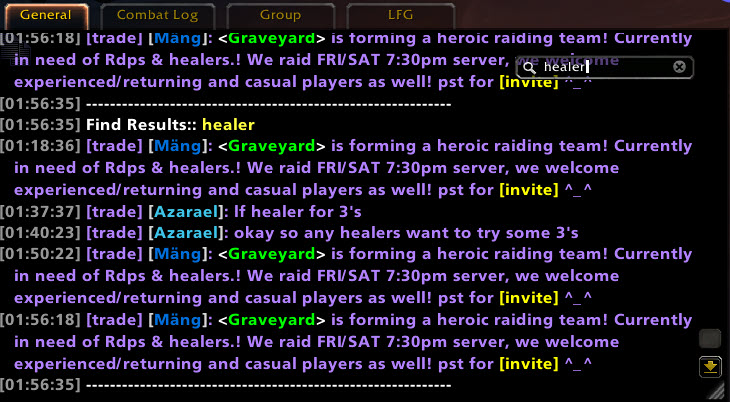









-
View User Profile
-
Send Message
Posted Nov 14, 2015getting this error when i log into my low level rogue.
Date: 2015-11-14 13:13:46
ID: 2
Error occured in: Global
Count: 1
Message: Usage: NewModule(name, [prototype, [lib, lib, lib, ...]): 'name' - Module 'Bubbles' already exists.
Debug:
Prat-3.0\modules\Bubbles.lua:27: in main chunk
Locals:
None
AddOns:
InspectFix, v4.5.1
Swatter, v5.21e.5566 (SanctimoniousSwamprat)
ACP, v3.4.22
ActionBarProfiles, v1.0
Altoholic, vr165
Archy, v6.2.2.2
AskMrRobot, v27
AtlasLoot, vv8.00.52
Babylonian, v5.1.DEV.332(/embedded)
BattlegroundTargets, v60100-3
Configator, v5.1.DEV.376(/embedded)
CTLibrary, v6.0.3.0
CTMailMod, v6.0.2.0
DataStore, vr55
DataStoreAchievements, vr41
DataStoreAgenda, vr22
DataStoreAuctions, v6.0.001
DataStoreCharacters, vr35
DataStoreContainers, vr51
DataStoreCrafts, vr68
DataStoreCurrencies, vr30
DataStoreGarrisons, vr14
DataStoreInventory, vr43
DataStoreMails, vr43
DataStorePets, vr38
DataStoreQuests, vr35
DataStoreReputations, vr36
DataStoreSpells, vr26
DataStoreStats, vr25
DataStoreTalents, vr51
DBMCore, v
DBMDefaultSkin, v
DBMStatusBarTimers, v
Farmhand, vv1.6.7
FishingBuddy, v1.6a
ForteCasting, v
ForteClass, v
ForteCooldown, v
ForteCore, v1.998.6
ForteTalent, v
ForteTimer, v
Gatherer, v5.0.0
HealersHaveToDie, v2.3.7
Incoming, v1.14
LibPeriodicTable31, vv3.3.0.487
Livestock, v2.4.1
Mapster, v1.6.4
MasterPlanA, vA
Omen, v3.1.11
OmniCC, v6.2
Prat30, v3.6.1
Prat30HighCPUUsageModules, v
Prat30Libraries, v
SlideBar, v5.21e.5566 (SanctimoniousSwamprat)
Titan, v5.6.18.60200
TomTom, vv60200-2.1.0
BlizRuntimeLib_enUS v6.2.2.60200 <none>
(ck=562)
-
View User Profile
-
Send Message
Posted Nov 13, 2015URL's ending .co.uk aren't parsing properly. I've logged a ticket weeks ago but no update. What gives?
http://www.wowace.com/addons/prat-3-0/tickets/745-urls-not-parsing-correctly-when-cut-pasting/
-
View User Profile
-
Send Message
Posted Nov 13, 2015I have the same problem. From one day to another it stopped saving my chat history. I haven't changed any settings, everything is eenabled yet it isnt working anymore. Previously it worked fine. Any suggestions?
-
View User Profile
-
Send Message
Posted Nov 13, 2015Its possible I overlooked something I will look into it. It is probably something simple.
Please try the latest version. 3.6.1
-
View User Profile
-
Send Message
Posted Nov 12, 2015for any strange reason the chat history isn't working for me anymore. the moduloe is enabled and actived to store 500lines between sessions. any suggestions?
-
View User Profile
-
Send Message
Posted Nov 10, 2015One question please. One day something new happened and it's extremely annoying to the extent of me wanting to remove the addon.
I have a character name called is and now who ever says is on channel. It's colored blue (because I'm a mage) and of course the word "is" is very frequent in any chat. How do I turn that off?
Example: http://imgur.com/Ad1oI3u & http://imgur.com/epRynZy
I reset and deleted saved variables but no use. Please help >_<
-
View User Profile
-
Send Message
Posted Nov 10, 2015Looks like you can disable it by going into Interface -> Addons -> Prat -> Module Control -> PlayerNames and disabling it. This will make all names white instead, including the ones indicating who said what.
Edit: When I turned the PlayerNames back on it now forgot to color the chat text and only colored the name, how it was before. But this resets once you get a loading screen.
Edit 2: Since this change also colors the chatbubble you can safely disable that by disabling "Bubble" at the top right, Don't know what other functionality that has though.
-
View User Profile
-
Send Message
Posted Nov 10, 2015There's an option at the bottom of that module called "color player names everywhere". Uncheck it.
-
View User Profile
-
Send Message
Posted Nov 10, 2015So in the last release I released all of Prats modules, you are seeing the "Color names everywhere" feature. You can turn it off in the playenames module, or if you like the feature you can just turn it off for certain names by blacklisting them.
You can blacklist a name from coloring by using a slash command.
/pratblacklist <name>
So you would do
/pratblacklist is
-
View User Profile
-
Send Message
Posted Nov 11, 2015Many thanks! That did solve the problem. Everyone else, your help was greatly appreciated. It will come in handy in future. Thank you all again :)
-
View User Profile
-
Send Message
Posted Dec 1, 2015Just as a note, the "color names everywhere" option didn't propelry disable by unchecking it. I had to unload the Libraries addon and reload it for it to work.
Not sure if this is a bug or just an issue with my clients variables (I've been running Prat since WotLK so might be some junk data in there)
-
View User Profile
-
Send Message
Posted Nov 8, 2015I want to thank you for restoring the smart group feature. I was so confused when I went in after updating to uncomment and replace the code when the code was already fixed. I appreciate your work.
On a separate note, there's a minor issue with the DelayGMOTD function in History.lua when more than one chat window is used. I have four chat windows where I split up all the chat events, loot/system events, and addon/npc spam. My guild chat is in my designated chat window while the "default_chat_frame" is separate, which is ChatFrame1. The way that function is written and the way my windows are, I get the default motd in the chat window, scrollback loads, then Prat prints the motd in both ChatFrame1 and my chat window (which is ChatFrame3).
May I suggest something like this:
I moved your pair loop up with a new local to store the chatframe. This prints the delayed guild motd to whatever chat frame had guild motd originally (which is where guild chat is registered) while ensuring every chat frame doesn't print the game's original guild motd. Personally, I would prefer the motd to go into the default_chat_frame with the rest of the addon spam, but I'll leave that decision up to you.
EDIT: It seems that scrollback isn't working since you took out the high cpu split. Command history is still working though. I have tried clearing all saved data.
EDIT2: It seems the UnregisterEvent isn't working. Tinkering with the code, the default gmotd is still printed. There's probably a timing issue between the gmotd being sent to the client and Prat loading. In order to block the default gmotd, I think filtering that specific line out may be the only way.
-
View User Profile
-
Send Message
Posted Nov 9, 2015Yes, please have a look at fixing the scrollback, it's a great way to not miss out on chat if you happen to time out.
-
View User Profile
-
Send Message
Posted Nov 6, 2015Had an error about rehooking and it turned out to be just a bad profile. So ifyou start getting strange lua errors, try deleting your saved profile or settting it to default before thinking prat is broken. Turns out my old profile was borked.
-
View User Profile
-
Send Message
Posted Oct 22, 2015I can't get history to work with this addon anymore.. is it because I have other addons conflicting with it?
The Module is activated, the General and City Chat Lines tabs are both marked, Set chat lines to 5000, marked Save Command History, set it to 500, Color GMOTD and Delay GMOTD..
All the settings seem good, but its not working..
-
View User Profile
-
Send Message
Posted Oct 8, 2015Still can't right click someones name and select "Ignore" without it saying "Player not found" Only happens with players on other servers.
-
View User Profile
-
Send Message
Posted Oct 7, 2015Today I had prat 3 blocking the ability to use bonus roll in hellfire citadel. It literally said Prat3 is blocking this action. I changed to Prat because I had the same problem with Chatter. Is it a bug with chat addons?
-
View User Profile
-
Send Message
Posted Oct 5, 2015Does anyone else have problems with URL's being truncated? e.g. www.thisdomain.co.uk is URL linked as www.thisdomain.co
-
View User Profile
-
Send Message
Posted Oct 4, 2015Hey there! Great addon. :)
When I do /w and then hit Tab, it shows a history of people I've whispered. Is there a way to disable that? It's very long, and accidentally hitting tab with nothing written will spam my chat log with names.
Thanks!
-
View User Profile
-
Send Message
Posted Oct 2, 2015HI is there an option to HIGHLIGHT MY OWN NAME??? Like in a red color or something? I want to use prat but didn't find this feature : (