Prat 3.0
In loving memory of Jon Akthar (Sylvanaar)
Hello WoW community, I'm LuciferCatnip, Sylvanaar was my coworker and my mentor. It goes without saying that Jon was an amazingly talented individual. He always seemed to know everything… but he once said to me "It's not about knowing the answers, it's about asking the right questions", he always challenged me to ask me the right questions until I would arrive at the answer on my own terms. Jon was also a champion of the open source movement, and so with special thanks to Gil from Curseforge as well as Sylvanaar's family, there's no better way to honor Sylvanaar's legacy than to keep his project going strong in the community.
If you'd like to help maintain Prat, please reach out to MysticalOS or LuciferCatnip directly. Thank you so much.
About
Prat-3.0 is a chat enhancement addon for World of Warcraft.
It is made up of 30+ smaller "modules" which each provide additional functionality, and can be enabled or disabled individually.
In game, type /prat for a menu. Or use the icon on one of the many data broker hosts.
Prat has just about every feature you can think of, and then some. Really. When I get some more time, I'll try and put together a full list (Even I have lost count)
(Thanks to Dreamsight for this partial list)
- Sync your chat settings across your account (Beta)
- Machine learning powered spam filter (Beta)
- Change arrows, buttons, mouse scroll for chat scroll, scroll speed
- you can add player color per channel, color per level, color per class
- timestamps (styled)
- whether to show timestamp (what format the timestamp should be in)
- whether to show players level
- you can select the option for channel "stickys" (last channel you used you auto use when hitting enter, that sort of thing – or last thing someone said)
- change the looks of the chat's editbox - as well as where it appears (you can even undock it and move it to where you'd like it to be)
- chat fading, fading delay
- You can change the font to a list of fonts, add an outline to it, monochrome it (if you don’t mind messing with files a bit you could probably even add other fonts to that list)
- change the chat frame/chat box appearance
- Keep chat history between game sessions
- Set channel abbreviations
- set brackets and color(or something instead of brackets)round player/lvl
- alt invite option (press keyboard “alt” button and click on the player’s name to auto inv them)
- raid icon
- invite links - click them to invite the person
- URL copying
- Full chat copying + copy button
- Click timestamp to copy line
- Configurable alerts when your name or other word is mentioned
- enables tell target /tt which whispers your target
- Alias options - make macros into short commands
- See names of players Alt characters
- change chat sounds (incoming and outgoing as well as per channel)
- Achievements info and grats
- Full chat search and search box
- Customizable filters for advanced users
- Show item icon next to item links and player class icon next to player names
- Icon-only options for newcomers chat
- Optional flashing or font color change for chat tabs when a new message comes in.
You can enable/disable all Prat modules - don't have to have the ones you don't use running
While trying to reduce resource utilization, it is also important to note that some people prefer the features, and don't care that an addon uses 500k more.
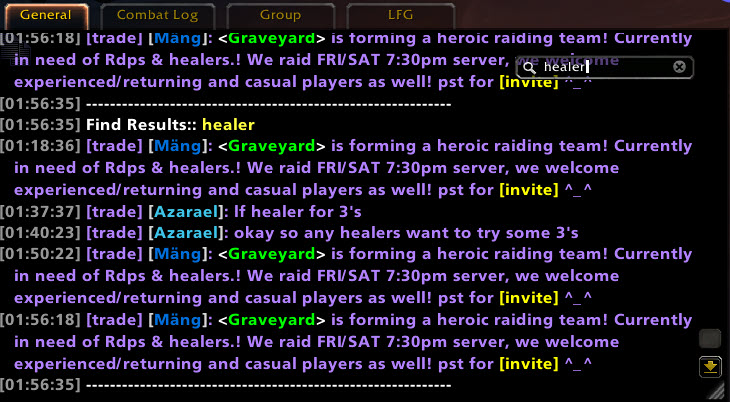









-
View User Profile
-
Send Message
Posted Jan 16, 2013Is there a custom chat for channelsticky? Seems to have been broken for a while.
Also pet battle combat bar keeps popping up whenever I do a battle, would rather that stayed away but haven't seen if it currently supports it
-
View User Profile
-
Send Message
Posted Jan 12, 2013My memory usage shot up like crazy after installing Prat. Going back to Minimalist to shorten my channel names...that's the ONLY feature I needed from Prat, this mod is overkill. Minimalist is also overkill, since I've found good mods to do everything but the chat shortening/scrolling, but it's still much better than Prat.
-
View User Profile
-
Send Message
Posted Jan 10, 2013I am trying to unstall Prat however the chat settigs remain after deleting this addon. How do you restore the original chat settings?
-
View User Profile
-
Send Message
Posted Jan 9, 2013Since 5.1 I have problem. Sometimes messages don't appear in the chat frame. Furtunately I have another addon that shows messages in chosen channels also as a raid warning. So at least there I can see what has been written, if I pay attention to the "raid warning".
This is quite annoying. It seems to appear randomly by chance. Couldn't make out any pattern of the bug.
-
View User Profile
-
Send Message
Posted Jan 7, 2013smartarse, Mr obvious, you seem like a very angry person perhaps you should seek a more relaxing hobby, and before you fire back anymore names , name calling is the last resort of the weak minded. Next you will be asking me if im mad bro , or correcting my spelling. Just find a new addon and move on.
please continue with you work sylv , many of us appreciate your hard work and the addon itself.
-
View User Profile
-
Send Message
Posted Jan 6, 2013The author did reply in private, now I don't know here or either on wowace, smartarse.
And as for this addon being "free" and that I can choose to use it or not, I'm aware of it mr obvious. As of now I couldn't care less for this addon or the failed author my mere point was to show just what a jerk he comes out replying in such arrogant manners and erasing people's post (but then again, what do you expect from a swed)
There are other addons a new, better ones, are created each day - from creators that give a damn!
-
View User Profile
-
Send Message
Posted Jan 6, 2013I doubt very seriously it was the author that posted , as I have delt with im for years and he almost never responds in any form to anything posted either here or curseforge , go ahead and scroll back through the 192 pages of comments I doubt you will find even a pages worth of responses from him.
That being said post your errors , suggestions , requests , etc and he will reveiw them or not , add them or not , fix them or not.
You need to remember these people (authors) do this for free in most cases and like it or not this is not what pays the bills. Your always free to stop using any addon that you dont like or issnt updated or if you rolled a dice and its number came up.
-
View User Profile
-
Send Message
Posted Jan 4, 2013There was a post from a user explaining how he contact the project manage about the errors he was recieving just to get an replying saying "why even bother updating because one a single code error" and now I see that post was removed, I'm guessing either by curse admins or the project manager himself, if that's the case he is indeed a dick. - If you can't manage the truth being out there then I suggest you errase yourself. As for not bothering updating this addon WHICH IN FACT IS AFFECTING THOUSANDS OF WoW USERS then indeed go errase yourself!
-
View User Profile
-
Send Message
Posted Jan 4, 2013So I had to Reset my entire WoW UI, which leaves me reinstalling every single addon I had. When I got Prat back, I seem to have lost the ability to use the "xylo" sound file in-game. The file is in the "sounds" folder when I explore the Prat folders in the Interface directory, but when I log in to the game and open Prat config, xylo isn't a choice for the drop-downs in the chat sounds config area. Any thoughts?
-
View User Profile
-
Send Message
Posted Dec 25, 2012I dont know why but eveytime I install teh newest file r899, curse says it has an upate ready r899-nolib , can i gte some clairification?
-
View User Profile
-
Send Message
Posted Dec 21, 2012I'm having some problems with irregular chat, and Ithink it has to do with Prat.
Are those item links that are being handled wrong?
http://i46.tinypic.com/2r2oih4.jpg
-
View User Profile
-
Send Message
Posted Jan 14, 2013the Large amount of ??????? in your chat is usually due to people posting in asian characters, i get this alot as there are a few asian guild on my server.
-
View User Profile
-
Send Message
Posted Dec 20, 2012Can I change so level & color is shown in all windows? (Got one for general, trade, guild)
-
View User Profile
-
Send Message
Posted Dec 14, 2012I use a mac and I can't seem to uninstall the program completely. Some text setting persist after uninstalling it through curse.
-
View User Profile
-
Send Message
Posted Dec 12, 2012Date: 2012-12-12 19:40:30
ID: 1
Error occured in: Global
Count: 1
Message: ..\FrameXML\ChatFrame.lua line 3923:
bad argument #1 to 'strupper' (string expected, got nil)
Debug:
[C]: strupper()
..\FrameXML\ChatFrame.lua:3923: ChatEdit_SetLastTellTarget()
...rface\AddOns\SuperGuildInvite\libs\ChatIntercept.lua:330: MyModified_MessageEventHandler()
...rface\AddOns\SuperGuildInvite\libs\ChatIntercept.lua:364: ChatFrame_OnEvent()
[string "*:OnEvent"]:1:
[string "*:OnEvent"]:1
Locals:
(*temporary) = nil
(*temporary) = "string expected, got nil"
AddOns:
Swatter, v5.15.5383 (LikeableLyrebird)
Ace3, v
AtlasLootLoader, vv7.04.01
AucAdvanced, v5.15.5383 (LikeableLyrebird)
AucFilterBasic, v5.15.5383 (LikeableLyrebird)
AucFilterOutlier, v5.15.5383.5381(5.15/embedded)
AucMatchUndercut, v5.15.5383.5381(5.15/embedded)
AucStatHistogram, v5.15.5383 (LikeableLyrebird)
AucStatiLevel, v5.15.5383 (LikeableLyrebird)
AucStatPurchased, v5.15.5383 (LikeableLyrebird)
AucStatSales, v5.15.5383.5381(5.15/embedded)
AucStatSimple, v5.15.5383 (LikeableLyrebird)
AucStatStdDev, v5.15.5383 (LikeableLyrebird)
AucStatWOWEcon, v5.15.5383.5323(5.15/embedded)
AucUtilAHWindowControl, v5.15.5383.5381(5.15/embedded)
AucUtilAppraiser, v5.15.5383.5381(5.15/embedded)
AucUtilAskPrice, v5.15.5383.5381(5.15/embedded)
AucUtilAutoMagic, v5.15.5383.5381(5.15/embedded)
AucUtilCompactUI, v5.15.5383.5381(5.15/embedded)
AucUtilEasyBuyout, v5.15.5383.5381(5.15/embedded)
AucUtilFixAH, v5.15.5383 (LikeableLyrebird)
AucUtilItemSuggest, v5.15.5383.5381(5.15/embedded)
AucUtilPriceLevel, v5.15.5383.5381(5.15/embedded)
AucUtilScanButton, v5.15.5383.5320(5.15/embedded)
AucUtilScanFinish, v5.15.5383.5381(5.15/embedded)
AucUtilScanProgress, v5.15.5383.4979(5.15/embedded)
AucUtilScanStart, v5.15.5383.5381(5.15/embedded)
AucUtilSearchUI, v5.15.5383.5381(5.15/embedded)
AucUtilSimpleAuction, v5.15.5383.5381(5.15/embedded)
AucUtilVendMarkup, v5.15.5383.4828(5.15/embedded)
Auctionator, v3.1.0
AutoRepair, v
Babylonian, v5.1.DEV.332(/embedded)
Bartender4, v4.5.8
BeanCounter, v5.15.5383 (LikeableLyrebird)
BigBrother, v3.7.9
CLCRet, v
Clique, vv50100-1.0.0
Configator, v5.1.DEV.344(/embedded)
Coordinates, v1.8
DBMCore, v
DebugLib, v5.1.DEV.337(/embedded)
Enchantrix, v5.15.5383 (LikeableLyrebird)
EnchantrixBarker, v5.15.5383 (LikeableLyrebird)
Grid, v5.1.0.1553
GridAutoFrameSize, v2.4.5
GridManaBars, v1.04
GridStatusHots, v4.3.1b
GridStatusRaidDebuff, v5.1
Informant, v5.15.5383 (LikeableLyrebird)
LibBabbleInventory30, v
LibDualSpec10, vv1.8
LibExtraTip, v5.12.DEV.342(/embedded)
LibStatLogic12, v191
LibStub, v
LibTipHooker11, v$Revision: 20 $
MikScrollingBattleText, v5.7.125
NeedToKnow, v4.0.10
Omen, v3.1.7
OmniCC, v5.1.3
Postal, v3.5.0
Prat30, v3.5.3
Prat30HighCPUUsageModules, v
Prat30Libraries, v
Quartz, v3.1.1
RatingBuster, vr395
ReforgeLite, v1.20
RSA, v2.851
RSAMage, v
SellJunk, v3.0.8
ShadowedUnitFrames, vv3.7.4
Skada, v1.4-7
SkadaCC, v1.0
SkadaDamage, v1.0
SkadaDamageTaken, v1.0
SkadaDeaths, v1.0
SkadaDebuffs, v1.0
SkadaDispels, v1.0
SkadaEnemies, v1.0
SkadaHealing, v1.0
SkadaPower, v1.0
SkadaThreat, v1.0
SlideBar, v5.15.5383 (LikeableLyrebird)
Stubby, v5.15.5383 (LikeableLyrebird)
SuperGuildInvite, v6.2
TidyPlates, v6.8.0 (R556)
TidyPlatesGraphite, v
TidyPlatesGrey, v
TidyPlatesNeon, v
TidyPlatesQuatre, v
TidyPlatesHub, v
TidyPlatesWidgets, v
TipHelper, v5.12.DEV.343(/embedded)
UTF8, v
BlizRuntimeLib_enUS v5.1.0.50100 <us>
(ck=bf1)
-
View User Profile
-
Send Message
Posted Dec 9, 2012For those looking for an update, the Latest alpha build, while it is an alpha release, may be downloaded from http://www.wowace.com/addons/prat-3-0/files/ at time of this posting, it is r899. R898 was broken please do not download that version. This does fix the instance, and class color names issues. Please be advised this is an alpha release, not all code is final.
-
View User Profile
-
Send Message
Posted Dec 9, 2012Would it be possible to get an option to change the chat frame strata much like you can with the edit box? Maybe theres already one that I'm missing but I've been trying to find how to do it without having to run a script every time i login.
-
View User Profile
-
Send Message
Posted Dec 5, 2012All system messages repeat every time. For instance, if I go AFK. It posts "You are now Away: AFK" twice in the same instant...did I mess up a setting somewhere?
-
View User Profile
-
Send Message
Posted Dec 5, 2012im not sure why but i have searched curseforge, wowinterface and even wowace and not been able to find the update for the new 'instance' channel. do you have a link? was it taken down? i have the most upto date according to curse client so....
-
View User Profile
-
Send Message
Posted Dec 3, 2012Thanks for the instance channel updates. (on curseforge for those that are looking)