Prat 3.0
In loving memory of Jon Akthar (Sylvanaar)
Hello WoW community, I'm LuciferCatnip, Sylvanaar was my coworker and my mentor. It goes without saying that Jon was an amazingly talented individual. He always seemed to know everything… but he once said to me "It's not about knowing the answers, it's about asking the right questions", he always challenged me to ask me the right questions until I would arrive at the answer on my own terms. Jon was also a champion of the open source movement, and so with special thanks to Gil from Curseforge as well as Sylvanaar's family, there's no better way to honor Sylvanaar's legacy than to keep his project going strong in the community.
If you'd like to help maintain Prat, please reach out to MysticalOS or LuciferCatnip directly. Thank you so much.
About
Prat-3.0 is a chat enhancement addon for World of Warcraft.
It is made up of 30+ smaller "modules" which each provide additional functionality, and can be enabled or disabled individually.
In game, type /prat for a menu. Or use the icon on one of the many data broker hosts.
Prat has just about every feature you can think of, and then some. Really. When I get some more time, I'll try and put together a full list (Even I have lost count)
(Thanks to Dreamsight for this partial list)
- Sync your chat settings across your account (Beta)
- Machine learning powered spam filter (Beta)
- Change arrows, buttons, mouse scroll for chat scroll, scroll speed
- you can add player color per channel, color per level, color per class
- timestamps (styled)
- Whether to show timestamp (what format the timestamp should be in)
- Whether to show players level
- You can select the option for channel "stickys" (last channel you used you auto use when hitting enter, that sort of thing – or last thing someone said)
- Change the looks of the chat's editbox - as well as where it appears (you can even undock it and move it to where you'd like it to be)
- Chat fading, fading delay
- You can change the font to a list of fonts, add an outline to it, monochrome it (if you don’t mind messing with files a bit you could probably even add other fonts to that list)
- Change the chat frame/chat box appearance
- Keep chat history between game sessions
- Set channel abbreviations
- Set brackets and color(or something instead of brackets)round player/lvl
- Alt invite option (press keyboard “alt” button and click on the player’s name to auto inv them)
- Raid icon
- Invite links - click them to invite the person
- URL copying
- Full chat copying + copy button
- Click timestamp to copy line
- Configurable alerts when your name or other word is mentioned
- Enables tell target /tt which whispers your target
- Alias options - make macros into short commands
- See names of players Alt characters
- Change chat sounds (incoming and outgoing as well as per channel)
- Achievements info and grats
- Full chat search and search box
- Customizable filters for advanced users
- Show item icon next to item links and player class icon next to player names
- Icon-only options for newcomers chat
- Optional flashing or font color change for chat tabs when a new message comes in.
You can enable/disable all Prat modules - don't have to have the ones you don't use running
While trying to reduce resource utilization, it is also important to note that some people prefer the features, and don't care that an addon uses 500k more.
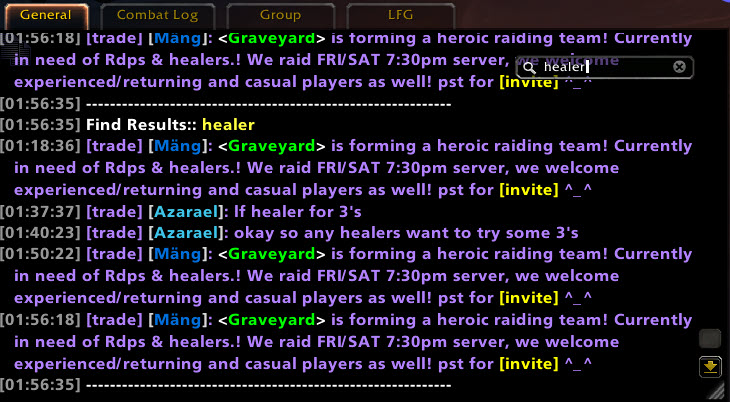









-
View User Profile
-
Send Message
Posted Sep 27, 2015You are right. I cannot either. I wonder what happened. I'll look into it
Edit: Looked into it. With all addons turned off it still happens for the first item in the language list. But not the second.
So my languages are:
Orcish
Tauren.
So for me it does work as designed, both on prat and without prat.
-
View User Profile
-
Send Message
Posted Sep 2, 2015Date: 2015-09-01 23:50:26
ID: -5
Error occured in: AddOn: Prat-3.0
Count: 1
Message: Error: AddOn Prat-3.0 attempted to call a forbidden function (TargetUnit()) from a tainted execution path.
Debug:
[C]: TargetUnit()
..\FrameXML\ChatFrame.lua:1271: ?()
..\FrameXML\ChatFrame.lua:4434:
..\FrameXML\ChatFrame.lua:4401
[C]: ChatEdit_ParseText()
..\FrameXML\ChatFrame.lua:4108: ChatEdit_SendText()
..\FrameXML\ChatFrame.lua:4147: ChatEdit_OnEnterPressed()
[string "*:OnEnterPressed"]:1:
[string "*:OnEnterPressed"]:1
Locals:
None
AddOns:
Swatter, v5.0.0 (<%codename%>)
AckisRecipeList, v6.2.0.4
AckisRecipeListQuickScan, v6.2.0.1
Altoholic, vr164
Archy, v6.2.0.6
AtlasLoot, vv8.00.40
AucAdvanced, v5.21e.5566 (SanctimoniousSwamprat)
AucFilterBasic, v5.21e.5566 (SanctimoniousSwamprat)
AucFilterOutlier, v5.21e.5566.5459(5.21e/embedded)
AucMatchUndercut, v5.21e.5566.5507(5.21e/embedded)
AucStatHistogram, v5.21e.5566 (SanctimoniousSwamprat)
AucStatiLevel, v5.21e.5566 (SanctimoniousSwamprat)
AucStatPurchased, v5.21e.5566 (SanctimoniousSwamprat)
AucStatSales, v5.21e.5566.5476(5.21e/embedded)
AucStatSimple, v5.21e.5566 (SanctimoniousSwamprat)
AucStatStdDev, v5.21e.5566 (SanctimoniousSwamprat)
AucStatWOWEcon, v5.21e.5566.5323(5.21e/embedded)
AucUtilAHWindowControl, v5.21e.5566.5347(5.21e/embedded)
AucUtilAppraiser, v5.21e.5566.5545(5.21e/embedded)
AucUtilAskPrice, v5.21e.5566.5447(5.21e/embedded)
AucUtilAutoMagic, v5.21e.5566.5537(5.21e/embedded)
AucUtilCompactUI, v5.21e.5566.5550(5.21e/embedded)
AucUtilEasyBuyout, v5.21e.5566.5507(5.21e/embedded)
AucUtilFixAH, v5.21e.5566 (SanctimoniousSwamprat)
AucUtilItemSuggest, v5.21e.5566.5417(5.21e/embedded)
AucUtilPriceLevel, v5.21e.5566.5535(5.21e/embedded)
AucUtilScanButton, v5.21e.5566.5403(5.21e/embedded)
AucUtilScanFinish, v5.21e.5566.5515(5.21e/embedded)
AucUtilScanProgress, v5.21e.5566.4979(5.21e/embedded)
AucUtilScanStart, v5.21e.5566.5347(5.21e/embedded)
AucUtilSearchUI, v5.21e.5566.5556(5.21e/embedded)
AucUtilSimpleAuction, v5.21e.5566.5531(5.21e/embedded)
AucUtilVendMarkup, v5.21e.5566.4828(5.21e/embedded)
Babylonian, v5.1.DEV.332(/embedded)
Configator, v5.1.DEV.382(/embedded)
DataStore, vr55
DataStoreAchievements, vr40
DataStoreAgenda, vr22
DataStoreAuctions, v6.0.001
DataStoreCharacters, vr35
DataStoreContainers, vr51
DataStoreCrafts, vr68
DataStoreCurrencies, vr30
DataStoreGarrisons, vr14
DataStoreInventory, vr43
DataStoreMails, vr43
DataStorePets, vr38
DataStoreQuests, vr35
DataStoreReputations, vr36
DataStoreSpells, vr26
DataStoreStats, vr25
DataStoreTalents, vr51
DBMCore, v
DBMDefaultSkin, v
DBMGarrisonInvasions, v
DBMLDB, v
DBMStatusBarTimers, v
DebugLib, v5.1.DEV.337(/embedded)
DraenorTreasures, v
GarrisonCommanderBroker, v2.6.14 6.2
Gatherer, v5.0.0
Informant, v5.21e.5566 (SanctimoniousSwamprat)
LibExtraTip, v5.12.DEV.390(/embedded)
Overachiever, v0.83
OverachieverTabs, v0.83
Paste, v1.4.3
PetTracker, v6.2.3
PetTrackerBreeds, v
PetTrackerConfig, v
PetTrackerSwitcher, v
PetTrackerUpgrades, v
Postal, v3.5.4
Prat30, v3.5.16
Prat30Libraries, v
QuestGuru, v2.3.12
Recount, vv6.2.0i release
ReputationBars, v1.4.5
SexyMap, v2.4.25
Stubby, v5.21e.5566 (SanctimoniousSwamprat)
TipHelper, v5.12.DEV.389(/embedded)
Titan, v5.6.10.60200
TitanBag, v5.6.10.60200
TitanClock, v5.6.10.60200
TitanGold, v5.6.10.60200
TitanLocation, v5.6.10.60200
TitanLootType, v5.6.10.60200
TitanPerformance, v5.6.10.60200
TitanRepair, v5.6.10.60200
TitanVolume, v5.6.10.60200
TitanXP, v5.6.10.60200
TomTom, vv60200-1.0.0
BlizRuntimeLib_enUS v6.2.2.60200 <none>
(ck=c6c)
-
View User Profile
-
Send Message
Posted Sep 5, 2015Yup, this error has been there for ages. I think it happens with both /tar and /target making that command unusable for anyone using the addon.
-
View User Profile
-
Send Message
Posted Sep 1, 2015i know this has been posted before, but it still hasnt gone away, and it drives me nuts because its something i try to use often enough to make me want to remove the addon.
when I try to /tar something then hit enter, then up to do it again, it always comes up with "prat3.0 has been blocked from an action only available to the blizzard ui". I know I can make a macro to target, but usually when i do these actions, its just for something im trying to only target once.
Edit: also I've used prat for a very very long time (possibly my first addon when I started out as a total anti addon nub), and its never done this until late into mop. and also, cant believe I forgot, thank you for the great addon, much, much appreciated.
-
View User Profile
-
Send Message
Posted Sep 27, 2015So. I don't have this issue. Generally commands in the edit box are protected from this kind of thing. Prat isn't supposed to get involved when it knows the command is secure. For example if you try to use the substitutions module in a tar command it won't work.
Mouse over something then:
/s %mn
/tar %mn
You should see that the /tar does nothing, its as if you just typed /tar
See here: http://www.screencast.com/t/lsQDN29lrh
-
View User Profile
-
Send Message
Posted Sep 27, 2015/tar really does work. Does your edit box or chat frame overlap any other frame?
Please see this video which shows that it does in fact work.
http://www.screencast.com/t/lsQDN29lrh
-
View User Profile
-
Send Message
Posted Sep 28, 2015please refer to post http://www.curse.com/addons/wow/prat-3-0#c3849 as I just created a new one rather than reply to this one that was buried by walls of dumps.
-
View User Profile
-
Send Message
Posted Aug 12, 2015I have a hard time right clicking and "Ignore" player. It always says Player not found. I always have to click the chat frame text popup then copy and paste the name-server to manually /ignore.
-
View User Profile
-
Send Message
Posted Aug 5, 2015Hello,
When I use the arrow up or down, this is never the last text that is displayed is very random, can you fix this problem?
-
View User Profile
-
Send Message
Posted Jul 16, 2015nice but there are 2 things i edit in every version:
1. i add the original arial font
2. i change the default channels for custom filters to "channel"
-
View User Profile
-
Send Message
Posted Jul 8, 2015I have used prat for a long time and it's a solid addon. One thing I've noticed recently though, two different guildies show will show as one of their alts in chat. A 100 hunter shows as his lvl 90 druid and a 100 warrior shows as his lvl1 priest. Any thoughts or ideas on this? I have reset the defaults and reinstalled the addon and it still isn't functioning correctly.
-
View User Profile
-
Send Message
Posted Jul 3, 2015Trying to import data from GuildGreet Extended results in the following error:
Edit: Created a ticket on WoWAce as well. :)
http://www.wowace.com/addons/prat-3-0/tickets/736-import-data-from-guild-greet/
Date: 2015-07-03 17:46:06
ID: 14
Error occured in: Global
Count: 1
Message: ..\AddOns\Prat-3.0\modules\AltNames.lua line 1846:
bad argument #1 to 'pairs' (table expected, got number)
Debug:
[C]: pairs()
Prat-3.0\modules\AltNames.lua:1846:
Prat-3.0\modules\AltNames.lua:1830
(tail call): ?
[C]: ?
[string "safecall Dispatcher[4]"]:9:
[string "safecall Dispatcher[4]"]:5
(tail call): ?
...nfig-3.0\AceConfigDialog-3.0\AceConfigDialog-3.0.lua:586: OnAccept()
..\FrameXML\StaticPopup.lua:4082: StaticPopup_OnClick()
[string "*:OnClick"]:1:
[string "*:OnClick"]:1
Locals:
None
-
View User Profile
-
Send Message
Posted Jun 30, 2015It's been a while and I'm returning to WoW. Coming back, I noticed that Smart Group has yet to be fixed. I have updated it to work with instance chat:
Copy the code above and replace the function of the same name near the bottom of ChannelSticky.lua while removing all of the double dashes - - from the beginning of the lines between 262-266, 300-305, and 457 all the way to the end. Leave the very last line alone, which reads:
end ) -- Prat:AddModuleToLoad
EDIT: Doing some digging, I found the change note for removing Smart Group in the first place nearly THREE years ago. /group was a conflict to WoW's /group, which changed the loot type to group loot. Such a silly reason to drop a whole module, just change the slash commands
On lines 464 and 465 of ChannelSticky.lua, replace "/gr" and "/group" with "/smrt" and "/smart". A two character command isn't really necessary, since Smart Group should really be an assigned key. In the Bindings.xml file in the main Prat 3.0 folder, edit line 73 to reflect one of the two new commands. For anyone wanting a better slash command, just edit for yourselves. I looked at /sg and /sm but other addons have those. If I have time later, I might mess with the code further to give an editable setting for the slash command.
-
View User Profile
-
Send Message
Posted Sep 27, 2015I took your advice (and code) and added the feature back, Thanks for the contribution!
-
View User Profile
-
Send Message
Posted Jun 26, 2015Doesnt work anymore, and it is updated. There is no colour class, sticky is on, and /prat does not work to get into option :(
-
View User Profile
-
Send Message
Posted Jul 1, 2015"DBM New Release Warnings" come from DBM, obviously. Nothing to do with Prat.
-
View User Profile
-
Send Message
Posted Jun 24, 2015How soon before we can see a 6.2 version? This is one Addon I recommend to so many players if for no other reason than the DBM New Release Warnings & the Pop-Up Window that allows Weblnks.
-
View User Profile
-
Send Message
Posted Jun 28, 2015That issue was resolved for me, by clearing my battle.net app's cache folder on my computer - completely unrelated to this addon. It might be what you were experiencing if you use the b.net app. Google its location because there are a few different places it can be depending on your install directory.
-
View User Profile
-
Send Message
Posted Jun 20, 2015I tried using this addon and after I while I noticed I wasn't getting real ID whispers. I couldn't figure it out. I could send them and see them but I could not recieve them. After messing with the add on and looking through all the settings, I uninstalled it. I'm hoping you can fix whatever issue it was. Sorry I can't give any more info other than it just didn't show the messages recieved.
-
View User Profile
-
Send Message
Posted May 31, 2015how do i turn off the default number that appears to the right of my name in chat? for example (Playername) (631.1)