Prat 3.0
In loving memory of Jon Akthar (Sylvanaar)
Hello WoW community, I'm LuciferCatnip, Sylvanaar was my coworker and my mentor. It goes without saying that Jon was an amazingly talented individual. He always seemed to know everything… but he once said to me "It's not about knowing the answers, it's about asking the right questions", he always challenged me to ask me the right questions until I would arrive at the answer on my own terms. Jon was also a champion of the open source movement, and so with special thanks to Gil from Curseforge as well as Sylvanaar's family, there's no better way to honor Sylvanaar's legacy than to keep his project going strong in the community.
If you'd like to help maintain Prat, please reach out to MysticalOS or LuciferCatnip directly. Thank you so much.
About
Prat-3.0 is a chat enhancement addon for World of Warcraft.
It is made up of 30+ smaller "modules" which each provide additional functionality, and can be enabled or disabled individually.
In game, type /prat for a menu. Or use the icon on one of the many data broker hosts.
Prat has just about every feature you can think of, and then some. Really. When I get some more time, I'll try and put together a full list (Even I have lost count)
(Thanks to Dreamsight for this partial list)
- Sync your chat settings across your account (Beta)
- Machine learning powered spam filter (Beta)
- Change arrows, buttons, mouse scroll for chat scroll, scroll speed
- you can add player color per channel, color per level, color per class
- timestamps (styled)
- Whether to show timestamp (what format the timestamp should be in)
- Whether to show players level
- You can select the option for channel "stickys" (last channel you used you auto use when hitting enter, that sort of thing – or last thing someone said)
- Change the looks of the chat's editbox - as well as where it appears (you can even undock it and move it to where you'd like it to be)
- Chat fading, fading delay
- You can change the font to a list of fonts, add an outline to it, monochrome it (if you don’t mind messing with files a bit you could probably even add other fonts to that list)
- Change the chat frame/chat box appearance
- Keep chat history between game sessions
- Set channel abbreviations
- Set brackets and color(or something instead of brackets)round player/lvl
- Alt invite option (press keyboard “alt” button and click on the player’s name to auto inv them)
- Raid icon
- Invite links - click them to invite the person
- URL copying
- Full chat copying + copy button
- Click timestamp to copy line
- Configurable alerts when your name or other word is mentioned
- Enables tell target /tt which whispers your target
- Alias options - make macros into short commands
- See names of players Alt characters
- Change chat sounds (incoming and outgoing as well as per channel)
- Achievements info and grats
- Full chat search and search box
- Customizable filters for advanced users
- Show item icon next to item links and player class icon next to player names
- Icon-only options for newcomers chat
- Optional flashing or font color change for chat tabs when a new message comes in.
You can enable/disable all Prat modules - don't have to have the ones you don't use running
While trying to reduce resource utilization, it is also important to note that some people prefer the features, and don't care that an addon uses 500k more.
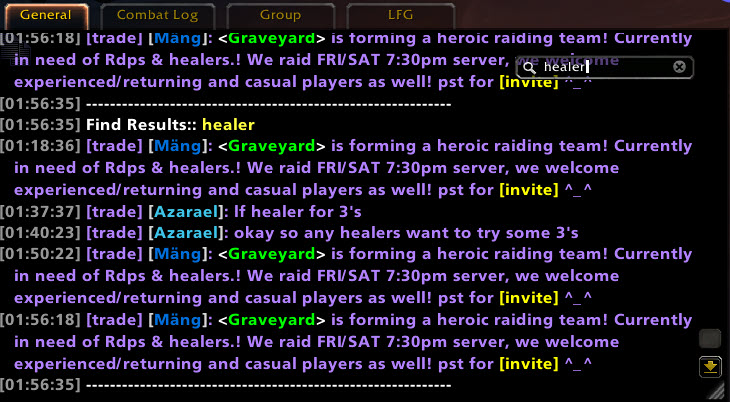









-
View User Profile
-
Send Message
Posted Feb 7, 2016i believe search works in combat log, though
-
View User Profile
-
Send Message
Posted Jan 31, 2016whenever people in raid or me try to use fast group linking {g1}, {g2} i get this error message
Error: Original call failed after running hooks for: ChatFrame_OnEvent
Interface\AddOns\Prat-3.0\services\chatsections.lua:608: attempt to perform arithmetic on local 'r' (a table value)
Call Chain:
Interface\AddOns\Stubby\Stubby.lua:382: in function <Interface\AddOns\Stubby\Stubby.lua:326>
(tail call): ?
[string "*:OnEvent"]:1: in function <[string "*:OnEvent"]:1>
any clue how to fix it?
-
View User Profile
-
Send Message
Posted Jan 30, 2016How can I get guild chat to ALWAYS show the server name suffix for guild members in the connected realm? It's a it of a trouble always having to open the guild menu to invite guildies that are on the connected realm.
I've been looking in PlayerNames.lua, but I'm not sure which lines format chat. I was looking at updateGuild(). I understand that GetGuildRosterInfo() will return the full Name-Server to the first output variable, and that you are calling addName() to add the server. But I don't know where/how this gets formatted for guild chat.
-
View User Profile
-
Send Message
Posted Feb 7, 2016The new version has a fix that should hopefully address your issue. It wont show the server name, but the link should work now. So you can shift click it or ALT click to invite, or however you like to do it.
I can't test. I tried for a while to get into a guild on a connected realm but no luck, so I gave up.
-
View User Profile
-
Send Message
Posted Feb 8, 2016It works! Just tested it :) Much appreciated!
-
View User Profile
-
Send Message
Posted Feb 7, 2016Sorry to say that is isn't a prat issue. These are all default keyboard operations in an editbox in the bliz client::
Ctrl-P is back in the history, ctrl-N is forward in the history, Ctrl-U is clear current line, Ctrl-W is delete one word
Ctrl F is cursor forward, and ctrl-b is cursor backward
These work with or without the ALT/ALTGR key down.
So I am not sure if there is anything that I can do.
The only thing I could suggest is creating a CustomFilter on something like "oe" that would convert it to "ö". I tested it and it works fine as a workaround. Create an outbound filer on "oe" (or whatever) as the match text and "ö" as the replacement text.
You can then type Foe and it will send Fö.
Hope that helps
-
View User Profile
-
Send Message
Posted Jan 27, 2016Eventhough I love Prat, there has been an error that has been persistent in all versions so far.
When I try to use AltGr+P to write ö (commonly used when writing Turksih), it, before printing the character on screen, acts as if I pressed the UP Arrow button to scroll to the previous text and also locks me out of printing it multiple times in a row.
An example, if I have written these mesagges:
/s 1
/s 2
/s 3
Then proceed to try to type "/s ö", the moment I press AltGR+P to print ö, this happens:
/s 3ö
When pressed again, it changes to
/s 2ö
etc. etc.
I hope this was clear enough of an explanation. This is the only issue I have had so far with this AddOn, and, instead of expecing it this very minor bug to be noticed, I figured maybe I should report it myself :)
I don't expect this to get fixed anytime soon, but if it is possible to fix it, it would make my live a little bit easier. Thanks for the amazing AddOn.
-
View User Profile
-
Send Message
Posted Jan 19, 2016Not sure if it's just my game messing with me or not, but the word "not" is always colored differently from the rest of my text and I can't figure out what's going on or how to change it!
-
View User Profile
-
Send Message
Posted Feb 7, 2016You have someone in your guild named "Not"
You can use a slash command to stop the coloring:
/pratblacklist Not
-
View User Profile
-
Send Message
Posted Feb 7, 2016Hold down the ctrl key when clicking the copy icon. You will get more/all of the text
-
View User Profile
-
Send Message
Posted Jan 16, 2016why when i "copy" text" do i only get 10 lines or so?
-
View User Profile
-
Send Message
Posted Feb 7, 2016Added. Thank you for your contribution to the project!
-
View User Profile
-
Send Message
Posted Feb 7, 2016You are very welcome!
-
View User Profile
-
Send Message
Posted Jan 2, 2016First of all, thank you again for re-enabling Smart Group using my suggested code from before. Now, I come with a change.
My previous code didn't account for the difference in queued instances and home instances. This code should encompass any situation now. Even though I think arenas have instance chat, I assume they still use party chat. I don't pvp much, so I'm not quite sure of that.
-
View User Profile
-
Send Message
Posted Jan 2, 2016please forgive, total newb here... how do i change the format of the time stamp? and I am visually challenged so I changed the font size, but need a really big chat window now... how do I resize and undock it?
thank you,
sammy
-
View User Profile
-
Send Message
Posted Jan 1, 2016I've been getting horrid errors repeatedly. this is the one that keeps happening captured by bugsack
101x Prat-3.0-3.6.1\modules\PlayerNames.lua:1460: Usage: GetPlayerInfoByGUID("playerGUID")
[C]: in function `GetPlayerInfoByGUID'
Prat-3.0-3.6.1\modules\PlayerNames.lua:1460: in function `?'
...Ons\Ace3\CallbackHandler-1.0\CallbackHandler-1.0-6.lua:145: in function <...Ons\Ace3\CallbackHandler-1.0\CallbackHandler-1.0.lua:145>
[string "safecall Dispatcher[4]"]:4: in function <[string "safecall Dispatcher[4]"]:4>
[C]: ?
[string "safecall Dispatcher[4]"]:13: in function `?'
...Ons\Ace3\CallbackHandler-1.0\CallbackHandler-1.0-6.lua:90: in function `Fire'
Prat-3.0-3.6.1\addon\addon.lua:277: in function <Prat-3.0\addon\addon.lua:259>
(tail call): ?
(tail call): ?
WIM\Modules\History-History.lua:1261: in function `func'
WIM\Modules\History-History.lua:1175: in function `Process'
WIM\Modules\History-History.lua:1195: in function <WIM\Modules\History.lua:1186>
Locals:
nil
-
View User Profile
-
Send Message
Posted Jan 1, 2016I just resurrected one of my character to play with, and i noticed when i start to facesmash (quickly) normal 1-9 buttons to cast spells (regardless of actually being in a combat, or even having a target), my framerate drops noticeably, and my camera movement goes a bit choppy. so i turned off every addon and it was fine, then started to enable one by one, and got choppy again at Prat3. Then did the same again, but with the modules, and PlayerNames was the one i could toggle for noticeable lagginess. Then went to its option and played the same routine over and finally found the "Color Names Everywhere" as the final culprit, so i turned that off.
I have no error message, but if this information helps anyone, there you go ^^
Ps: these buttons are macros, and do contain names as target for spells. if this is relevant.
-
View User Profile
-
Send Message
Posted Dec 25, 2015block addon greeting messages ?
-
View User Profile
-
Send Message
Posted Dec 21, 2015Having a small issue.
Little problem with Prat. Every time I reload the ui or start the game up the chat background has turned white. All I need to do is open the settings and hit ok as they are still correct. The chatframe alpha in the settings does nothing to help. Have also tried many other things before resorting to posting this.
Here is a vid I made to show you.
-
View User Profile
-
Send Message
Posted Dec 21, 2015Should be fixed now