Prat 3.0
In loving memory of Jon Akthar (Sylvanaar)
Hello WoW community, I'm LuciferCatnip, Sylvanaar was my coworker and my mentor. It goes without saying that Jon was an amazingly talented individual. He always seemed to know everything… but he once said to me "It's not about knowing the answers, it's about asking the right questions", he always challenged me to ask me the right questions until I would arrive at the answer on my own terms. Jon was also a champion of the open source movement, and so with special thanks to Gil from Curseforge as well as Sylvanaar's family, there's no better way to honor Sylvanaar's legacy than to keep his project going strong in the community.
If you'd like to help maintain Prat, please reach out to MysticalOS or LuciferCatnip directly. Thank you so much.
About
Prat-3.0 is a chat enhancement addon for World of Warcraft.
It is made up of 30+ smaller "modules" which each provide additional functionality, and can be enabled or disabled individually.
In game, type /prat for a menu. Or use the icon on one of the many data broker hosts.
Prat has just about every feature you can think of, and then some. Really. When I get some more time, I'll try and put together a full list (Even I have lost count)
(Thanks to Dreamsight for this partial list)
- Sync your chat settings across your account (Beta)
- Machine learning powered spam filter (Beta)
- Change arrows, buttons, mouse scroll for chat scroll, scroll speed
- you can add player color per channel, color per level, color per class
- timestamps (styled)
- Whether to show timestamp (what format the timestamp should be in)
- Whether to show players level
- You can select the option for channel "stickys" (last channel you used you auto use when hitting enter, that sort of thing – or last thing someone said)
- Change the looks of the chat's editbox - as well as where it appears (you can even undock it and move it to where you'd like it to be)
- Chat fading, fading delay
- You can change the font to a list of fonts, add an outline to it, monochrome it (if you don’t mind messing with files a bit you could probably even add other fonts to that list)
- Change the chat frame/chat box appearance
- Keep chat history between game sessions
- Set channel abbreviations
- Set brackets and color(or something instead of brackets)round player/lvl
- Alt invite option (press keyboard “alt” button and click on the player’s name to auto inv them)
- Raid icon
- Invite links - click them to invite the person
- URL copying
- Full chat copying + copy button
- Click timestamp to copy line
- Configurable alerts when your name or other word is mentioned
- Enables tell target /tt which whispers your target
- Alias options - make macros into short commands
- See names of players Alt characters
- Change chat sounds (incoming and outgoing as well as per channel)
- Achievements info and grats
- Full chat search and search box
- Customizable filters for advanced users
- Show item icon next to item links and player class icon next to player names
- Icon-only options for newcomers chat
- Optional flashing or font color change for chat tabs when a new message comes in.
You can enable/disable all Prat modules - don't have to have the ones you don't use running
While trying to reduce resource utilization, it is also important to note that some people prefer the features, and don't care that an addon uses 500k more.
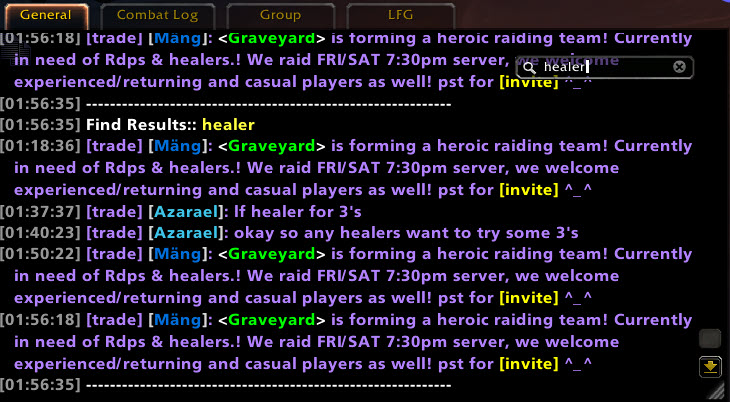









-
View User Profile
-
Send Message
Posted Sep 8, 2018In reply to F00b4r43:
-
View User Profile
-
Send Message
Posted Sep 8, 2018In reply to sylvanaar:
-
View User Profile
-
Send Message
Posted Sep 4, 2018I'm trying to use Custom Filters to block the chat line:
"You receive item: [Tiny Azerite Splinter]"
but unable to do so :(
Any help?
-
View User Profile
-
Send Message
Posted Sep 4, 2018I have found a compatibility issue with prat and Wim. it seems i cannot whisper in some players..i dunno why its only on few players but this is the error i get
9x Prat-3.0-r1178 \services\chatsections.lua:300: bad argument #1 to 'strlen' (string expected, got nil)
[C]: ?
Prat-3.0-r1178 \services\chatsections.lua:300: in function `SplitChatMessage'
Prat-3.0-r1178 \addon\addon.lua:256: in function <Prat-3.0\addon\addon.lua:249>
(tail call): ?
(tail call): ?
WIM\Modules\History-History.lua:245: in function `fun'
WIM\WIM-3.7.18.lua:293: in function `CallModuleFunction'
WIM\Sources\WindowHandler.lua:1379: in function <WIM\Sources\WindowHandler.lua:1325>
(tail call): ?
WIM\Modules\WhisperEngine.lua:192: in function <WIM\Modules\WhisperEngine.lua:178>
WIM\Modules\WhisperEngine.lua:315: in function `handler'
...s\WIM\Libs\LibChatHandler-1.0\LibChatHandler-1.0-18.lua:267: in function <...s\WIM\Libs\LibChatHandler-1.0\LibChatHandler-1.0.lua:252>
...s\WIM\Libs\LibChatHandler-1.0\LibChatHandler-1.0-18.lua:311: in function <...s\WIM\Libs\LibChatHandler-1.0\LibChatHandler-1.0.lua:299>
Locals:
(*temporary) = nil
(*temporary) = "string expected, got nil"
the other players i cannot whisper have not wim and having the latest version of prat. i asked to one to disable prat and still i could not see their whispers or see what i have whispered themm.. btw they can see my whispers without issue. I didnt had the problem few days ago.. im trying to install previous version still no luck
-UPDATE- I disabled History from Wim and now it seems to be able to send and recieve whispers whit that few people that previoulsly could not...
-
View User Profile
-
Send Message
Posted Oct 28, 2018In reply to Forge_User_23196289:
-
View User Profile
-
Send Message
Posted Sep 3, 2018Yo, is there any way to make colours of server names depending on class? Just like in Blizzard chat ui?
-
View User Profile
-
Send Message
Posted Sep 7, 2018In reply to Forge_User_03205924:
-
View User Profile
-
Send Message
Posted Sep 3, 2018Would it be possible to hide or have it shown in another tab when you gain azerite power from mining stuff and whatnot ? The main chat window is clustered with ap gain spam. Idk if those are considered system message or something, but i can't seem to find a way to hide them
-
View User Profile
-
Send Message
Posted Sep 3, 2018When someone talks to me or in /p, /2, /s = I can right click their name and go on from there, but
when someone comes online or tries to invite me but I am already in a group, and I click their name, the usual menu doesn't show up, instead spits an error:
1x FrameXML\UnitPopup.lua:988: bad argument #1 to 'CanReportPlayer' (Usage: local canReport = C_ChatInfo.CanReportPlayer(playerLocation))
[C]: in function `CanReportPlayer'
FrameXML\UnitPopup.lua:988: in function <FrameXML\UnitPopup.lua:849>
[C]: in function `UnitPopup_HideButtons'
FrameXML\UnitPopup.lua:306: in function <FrameXML\UnitPopup.lua:285>
[C]: in function `UnitPopup_ShowMenu'
FrameXML\FriendsFrame.lua:226: in function `initFunction'
FrameXML\UIDropDownMenu.lua:77: in function `UIDropDownMenu_Initialize'
FrameXML\UIDropDownMenu.lua:1085: in function <FrameXML\UIDropDownMenu.lua:950>
[C]: in function `ToggleDropDownMenu'
FrameXML\FriendsFrame.lua:197: in function `FriendsFrame_ShowDropdown'
FrameXML\ItemRef.lua:60: in function <FrameXML\ItemRef.lua:1>
[C]: ?
...aceBlizzard_CombatLog\Blizzard_CombatLog.lua:3510: in function <...aceBlizzard_CombatLog\Blizzard_CombatLog.lua:3452>
(tail call): ?
(tail call): ?
[C]: in function `SetItemRef'
FrameXML\ChatFrame.lua:3630: in function <FrameXML\ChatFrame.lua:3629>
[C]: in function `ChatFrame_OnHyperlinkShow'
[string "*:OnHyperlinkClick"]:1: in function <[string "*:OnHyperlinkClick"]:1>
Locals:
(*temporary) = <table> {
IsBattleNetGUID = <function> defined @FrameXML\ObjectAPI\PlayerLocation.lua:63
SetGUID = <function> defined @FrameXML\ObjectAPI\PlayerLocation.lua:47
IsCommunityData = <function> defined @FrameXML\ObjectAPI\PlayerLocation.lua:129
IsBattlefieldScoreIndex = <function> defined @FrameXML\ObjectAPI\PlayerLocation.lua:99
SetUnit = <function> defined @FrameXML\ObjectAPI\PlayerLocation.lua:71
IsGUID = <function> defined @FrameXML\ObjectAPI\PlayerLocation.lua:59
chatLineID = "1063"
IsChatLineID = <function> defined @FrameXML\ObjectAPI\PlayerLocation.lua:87
Clear = <function> defined @FrameXML\ObjectAPI\PlayerLocation.lua:144
IsValid = <function> defined @FrameXML\ObjectAPI\PlayerLocation.lua:51
SetVoiceID = <function> defined @FrameXML\ObjectAPI\PlayerLocation.lua:107
IsVoiceID = <function> defined @FrameXML\ObjectAPI\PlayerLocation.lua:113
GetBattlefieldScoreIndex = <function> defined @FrameXML\ObjectAPI\PlayerLocation.lua:103
IsUnit = <function> defined @FrameXML\ObjectAPI\PlayerLocation.lua:75
SetCommunityInvitation = <function> defined @FrameXML\ObjectAPI\PlayerLocation.lua:133
GetVoiceID = <function> defined @FrameXML\ObjectAPI\PlayerLocation.lua:117
IsCommunityInvitation = <function> defined @FrameXML\ObjectAPI\PlayerLocation.lua:139
GetChatLineID = <function> defined @FrameXML\ObjectAPI\PlayerLocation.lua:91
ClearAndSetField = <function> defined @FrameXML\ObjectAPI\PlayerLocation.lua:158
GetGUID = <function> defined @FrameXML\ObjectAPI\PlayerLocation.lua:67
GetUnit = <function> defined @FrameXML\ObjectAPI\PlayerLocation.lua:79
SetChatLineID = <function> defined @FrameXML\ObjectAPI\PlayerLocation.lua:83
SetBattlefieldScoreIndex = <function> defined @FrameXML\ObjectAPI\PlayerLocation.lua:95
SetCommunityData = <function> defined @FrameXML\ObjectAPI\PlayerLocation.lua:121
}
This happens even with all modules set to "Don't Load", but it does not happen with prat disabled
-
View User Profile
-
Send Message
Posted Sep 2, 2018I miss all the different gratz messages :( people in my guild loved spamming it.
-
View User Profile
-
Send Message
Posted Sep 3, 2018In reply to Ebzor:
-
View User Profile
-
Send Message
Posted Sep 2, 2018If you are Horde, join me in my addon support channel: https://www.worldofwarcraft.com/invite/owyoMkgu7b?region=US&faction=Horde
-
View User Profile
-
Send Message
Posted Sep 2, 2018Everytime I click on a name to whisp opens the last chat I wrote. Reload UI fix this, but still annoying
Message: Interface\FrameXML\ChatConfigFrame.lua:1461: attempt to index local 'info' (a nil value)
Time: Sun Sep 2 10:08:32 2018
Count: 1
Stack: Interface\FrameXML\ChatConfigFrame.lua:1461: attempt to index local 'info' (a nil value)
Interface\FrameXML\ChatConfigFrame.lua:1461: in function `GetMessageTypeColor'
Interface\AddOns\Prat-3.0\modules\Editbox.lua:815: in function <Interface\AddOns\Prat-3.0\modules\Editbox.lua:804>
(tail call): ?
Interface\FrameXML\ChatFrame.lua:3994: in function `ChatEdit_ResetChatType'
Interface\FrameXML\ChatFrame.lua:3975: in function `ChatEdit_OnShow'
[string "*:OnShow"]:1: in function <[string "*:OnShow"]:1>
[C]: in function `Show'
Interface\FrameXML\ChatFrame.lua:4033: in function `ChatEdit_ActivateChat'
Interface\FrameXML\ChatFrame.lua:3664: in function `ChatFrame_OpenChat'
Interface\FrameXML\ChatFrame.lua:3738: in function `ChatFrame_SendTell'
Interface\FrameXML\ItemRef.lua:62: in function <Interface\FrameXML\ItemRef.lua:1>
[C]: ?
[C]: ?
...ace\AddOns\Blizzard_CombatLog\Blizzard_CombatLog.lua:3510: in function `SetItemRef'
Interface\FrameXML\ChatFrame.lua:3630: in function <Interface\FrameXML\ChatFrame.lua:3629>
[C]: in function `ChatFrame_OnHyperlinkShow'
[string "*:OnHyperlinkClick"]:1: in function <[string "*:OnHyperlinkClick"]:1>
Locals: messageType = "CHANNELCommunity:115078752:1"
group = nil
type = "CHANNELCommunity:115078752:1"
info = nil
(*temporary) = "CHANNELCommunity:115078752:1"
(*temporary) = "CHANNELCommunity:115078752:1"
(*temporary) = "CHANNELC"
(*temporary) = "CHANNELCommunity:115078752:1"
(*temporary) = "attempt to index local 'info' (a nil value)"
-
View User Profile
-
Send Message
Posted Sep 1, 2018I have my input box, on top, over my channels tabs. When i log for the 1st time, if i click a chat tab, it brings up the input box and it will stay there, making it impossible to click chat tabs. If i do a ui reload, this will fix the problem. But it forces me to log a character, then immediatly do a reload, or im just unable to switch chat tabs. I don't know if you were aware of the issue, so i'm reporting it^^
-
View User Profile
-
Send Message
Posted Sep 1, 2018Hi!
Item tooltip showing up First time over Chat panel, then Second time on the Bottom right corner of whole Wow (usual tooltip place), then Third time jumping back to Chat panel again.
Can you look over this yo-yo effect and maybe fix it?
Thank you!
-
View User Profile
-
Send Message
Posted Sep 2, 2018In reply to pellerin729:
-
View User Profile
-
Send Message
Posted Sep 2, 2018In reply to sylvanaar:
-
View User Profile
-
Send Message
Posted Sep 1, 2018Did you disable the Grats button? It no longer shows even though the settings are still there and checked? :(
-
View User Profile
-
Send Message
Posted Sep 1, 2018In reply to Eddols4308:
-
View User Profile
-
Send Message
Posted Sep 2, 2018In reply to Eddols4308: