Manual/Admin
Initial Setup (Guild Leader)
Use Guild Control to
- Set the ranks of your Raid Leaders, Master Looters to be able to Edit Officer Notes.
- Set the ranks of your raiders/members to be able to View Officer Notes (but not Edit)
*Optionally add the name of the price scheme used with BastionEPGP (if using a custom plugin and not the built-in one)
at the bottom of the Guild Information Text with the format of {PricesystemName}
Go into the BastionEPGP Interface Options and
- Set your main
- Enable Standby (if guild decides to use the functionality)
- Enable Alts (if guild decides to have Alts share the EPGP pool of the mains)
Alts need to be marked in officer notes by an admin with the format of{Mainname} - Set the weekly Decay, Offspec Gear Point price percent and other relevant settings according to guild policy.
 Settings will be shared to other members of the guild through addon comms.
Settings will be shared to other members of the guild through addon comms.
This is also the place where an Admin will do the weekly [Decay] after that week's raids are done, or after the weekly maintenance.
Only one assigned admin should be doing the weekly decay
Masterlooting Raids (Loot Officer)
While it is possible for one person to be doing the masterlooting and another assigning points it is much simpler if the masterlooter is an EPGP admin (ie they have a rank that allows them to Edit Officer Notes)
• When opening the LootFrame with the Items on the Boss, the Masterlooter can do an
Alt+Clickon an item to perform a mainspec call out at the highest available raid channel (raidwarning if RL or Assist, raid otherwise) or anAlt-RightClickto perform an offpec call, or anAlt-MiddleClickto perform a combined call.
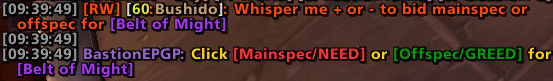 Alternatively they can link the item in chat and type the call out text manually
Alternatively they can link the item in chat and type the call out text manually Whisper me + or - for [itemlink]is enough for the addon to recognize that an Item call out is in progress and start monitoring for incoming bids.• When raiders start sending in their bid whispers (either using the addon links or manually) the BastionEPGP Bids window will populate with incoming bids grouped to MainSpec and Offspec and sorted by highest PR(iority)

• Click the top bid to announce the winner and their points to the raid and masterloot the item to them using the default masterloot menu.
• When a member receives loot the masterlooter will get a popup asking them to assign Gear Points according to the winning Bid (Mainspec price if it was a mainspec bid or Offspec if it was an offspec bid)
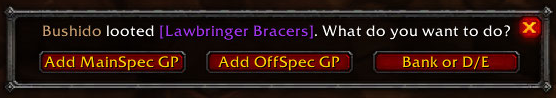
Special Case: If the item is looted by the Masterlooter as a BoE to be assigned later.
Click the [x] at the top-right of the Points Assign or hit Esc to close the dialog and mark the item as Unassigned.
 • When it is time to distribute the item (for example along-side boss drops later or at the end of the raid).
• When it is time to distribute the item (for example along-side boss drops later or at the end of the raid).
• Do an Alt-Click/RightClick/MiddleClick on the item in your bags to do the Call out. (default bags, AdiBags, ArkInventory, Baggins, Bagnon, cargBags_Nivaya, Combuctor, tdBag2, tukui and ElvUI bags are supported)
• Accept incoming Bids as before.
• Click to announce the winner.
• Trade the item to the winner and the Points Assign popup will show again to give the Gear Points to the recipient.
Assigning EP to Raid or Standby or Adjusting individual EP / GP.
All of those actions are done through the minimap or LDB Right-click menu.

Progressing to Higher Tiers
BastionEPGP offers a deflation scheme instead of EPGP resets when the guild moves to a higher tier of raids (MC/Onyxia to BWL, BWL to AQ40, AQ40 to Naxx)
If the Admin sets the [Raid Progress] option to a higher tier this has the following effects:
• Item GearPoint prices for the previous tier become cheaper.
• Suggested EP Awards for the previous tier become smaller.
Both of those changes combined have the effect that raiders cannot farm EP in easier raids to take items in harder raids, they need to participate in progress raids to keep up with their peers.
At the same time taking that special item missing from the previous tier is now cheaper and won't tank their PR to where it hurts their chances with the higher tier items.